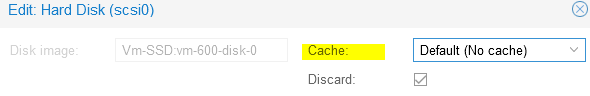You are using an out of date browser. It may not display this or other websites correctly.
You should upgrade or use an alternative browser.
You should upgrade or use an alternative browser.
Hi,
can you share some more details about your setup?
* what OS is running in the VMs
* which storage are the VMs on? (filesystem type and the like)
* VM config (
* any error in the host syslog during start up?
* how long did you wait to see if the boot would continue eventually?
can you share some more details about your setup?
* what OS is running in the VMs
* which storage are the VMs on? (filesystem type and the like)
* VM config (
qm config VMID)?* any error in the host syslog during start up?
* how long did you wait to see if the boot would continue eventually?
No, not without the questions asked also being answered it's like poking in the dark..Do you have any idea ?
* what OS is running in the VMs
* which storage are the VMs on? (filesystem type and the like)
* VM config (qm config VMID)?
* any error in the host syslog during start up?
* how long did you wait to see if the boot would continue eventually?
Sorry
OS : Debian, Windows server 2016 and Pfsense
Storage : VM SCSI - VirtIO SCSI - Writeback - Discard / Filesystem NTFS
Vm config (winsrv2016):
agent: 1
boot: order=scsi0;net0
cores: 8
machine: pc-i440fx-5.2
memory: 32768
name: NW-EXCH-Thor
net0: virtio=2A:F5:0A:63:E0:FB,bridge=vmbr1,firewall=1
numa: 0
ostype: win10
scsi0: Vm-SSD:vm-300-disk-0,cache=writeback,discard=on,size=128G
scsi1: Vm-HDD:vm-300-disk-0,cache=writeback,discard=on,size=250G
scsi2: Vm-HDD:vm-300-disk-1,cache=writeback,discard=on,size=100G
scsihw: virtio-scsi-pci
smbios1: uuid=516a43f0-3957-4bc6-92c6-533c2c82e985
sockets: 1
vmgenid: 96447c96-7746-49f2-8c1e-a527e74cba65
No error
The boot never continue.
Thank you in advance
Best regards,
T
OS : Debian, Windows server 2016 and Pfsense
Storage : VM SCSI - VirtIO SCSI - Writeback - Discard / Filesystem NTFS
Vm config (winsrv2016):
agent: 1
boot: order=scsi0;net0
cores: 8
machine: pc-i440fx-5.2
memory: 32768
name: NW-EXCH-Thor
net0: virtio=2A:F5:0A:63:E0:FB,bridge=vmbr1,firewall=1
numa: 0
ostype: win10
scsi0: Vm-SSD:vm-300-disk-0,cache=writeback,discard=on,size=128G
scsi1: Vm-HDD:vm-300-disk-0,cache=writeback,discard=on,size=250G
scsi2: Vm-HDD:vm-300-disk-1,cache=writeback,discard=on,size=100G
scsihw: virtio-scsi-pci
smbios1: uuid=516a43f0-3957-4bc6-92c6-533c2c82e985
sockets: 1
vmgenid: 96447c96-7746-49f2-8c1e-a527e74cba65
No error
The boot never continue.
Thank you in advance
Best regards,
T
What storages are Vm-HDD and Vm-SSD, ceph?scsi0: Vm-SSD:vm-300-disk-0,cache=writeback,discard=on,size=128G
scsi1: Vm-HDD:vm-300-disk-0,cache=writeback,discard=on,size=250G
scsi2: Vm-HDD:vm-300-disk-1,cache=writeback,discard=on,size=100G
I have the same Issue. My Pfsense 2.5qee don't boot up. I got the same Message, which is shown in the screen shoot. My Hdd Bus ist a virtual-block.
I need help
Code:
boot: order=virtio0
cores: 4
cpu: host,flags=+md-clear;+aes
memory: 8196
name: r00
net0: virtio=76:FC:A3:12:D8:C1,bridge=vmbr5,queues=8
net1: virtio=72:54:B1:CA:2F:8E,bridge=vmbr6,queues=8
numa: 1
ostype: other
scsihw: virtio-scsi-pci
smbios1: uuid=353a9912-ba67-4c0b-9501-bb97e8a28294
sockets: 1
startup: order=1,up=30
tablet: 0
vga: qxl
virtio0: storage0:vm-104-disk-0,cache=writeback,discard=on,iothread=1,size=32G
vmgenid: 9bcf3a95-f79f-4e6e-af57-5bb4b13d5913I need help
bp dir disabled 0 0 0 N/A
local dir active 98559220 9158628 84351044 9.29%
local-lvm lvmthin active 354791424 0 354791424 0.00%
storage0 lvm active 976760832 125829120 850931712 12.88%
storage1 lvm active 976760832 954204160 22556672 97.69%
storage2 lvm active 125030400 104857600 20172800 83.87%
storageS00 cifs disabled 0 0 0 N/AThe disabled storages are my backup storeages.
Maybe I found the Problem. I ran blink
There aren't any UUIDs for the 104-disk. Bitte there are sill there. How kann I fix it?
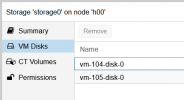
/dev/nvme0n1p2: UUID="C723-083B" BLOCK_SIZE="512" TYPE="vfat" PARTUUID="869d8a47-b11f-4853-b935-8aff82b4901c"
/dev/nvme0n1p3: UUID="DGO85m-SfbQ-duBY-BsxY-VHrs-bB3z-GQMA9W" TYPE="LVM2_member" PARTUUID="ce808209-f14e-45c3-853f-6490274d04e4"
/dev/mapper/pve-swap: UUID="ea1c29ee-e67c-467a-a911-56c742df6550" TYPE="swap"
/dev/mapper/pve-root: UUID="3dc3f15f-4d97-4f33-b85b-6239cdc18eeb" BLOCK_SIZE="4096" TYPE="ext4"
/dev/sdb: UUID="mIvBrj-qf7p-VYzq-pIYA-9Xjj-iRqO-uF8Mp4" TYPE="LVM2_member"
/dev/sda: UUID="iG27US-wL0X-DRuH-62HS-40uM-1Boi-BMDM2n" TYPE="LVM2_member"
/dev/sdc: UUID="1K8vAl-xZVV-Wlsk-ukAg-xnmX-r1nj-wJcwAI" TYPE="LVM2_member"
/dev/mapper/storage0-vm--100--disk--0: UUID="76d5acd4-0251-4bb5-9a73-edded5a41ba5" BLOCK_SIZE="4096" TYPE="ext4"
/dev/mapper/storage0-vm--101--disk--0: UUID="eb9f23e1-22ff-4b19-8a8b-962c827246e1" BLOCK_SIZE="4096" TYPE="ext4"
/dev/mapper/storage1-vm--102--disk--1: UUID="7683c1f1-b43b-42ba-9553-be03c7c60df0" BLOCK_SIZE="4096" TYPE="ext4"
/dev/mapper/storage0-vm--103--disk--0: UUID="9708dcb7-d54f-42e2-8ce5-43c561e3613f" BLOCK_SIZE="4096" TYPE="ext4"
/dev/mapper/storage0-vm--102--disk--0: UUID="fc710409-de5e-4ced-9101-36f34fd67a37" BLOCK_SIZE="4096" TYPE="ext4"
/dev/mapper/storage2-vm--103--disk--0: UUID="874fa15c-6f57-40bd-98dd-48d6c0983ccf" BLOCK_SIZE="4096" TYPE="ext4"
/dev/nvme0n1p1: PARTUUID="9cac37bf-2957-40f6-a4f5-38fbf6abb928"There aren't any UUIDs for the 104-disk. Bitte there are sill there. How kann I fix it?
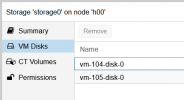
Hi,
I can replicate this here, when the storage is LVM andI have the same Issue. My Pfsense 2.5qee don't boot up. I got the same Message, which is shown in the screen shoot. My Hdd Bus ist a virtual-block.
Code:boot: order=virtio0 cores: 4 cpu: host,flags=+md-clear;+aes memory: 8196 name: r00 net0: virtio=76:FC:A3:12:D8:C1,bridge=vmbr5,queues=8 net1: virtio=72:54:B1:CA:2F:8E,bridge=vmbr6,queues=8 numa: 1 ostype: other scsihw: virtio-scsi-pci smbios1: uuid=353a9912-ba67-4c0b-9501-bb97e8a28294 sockets: 1 startup: order=1,up=30 tablet: 0 vga: qxl virtio0: storage0:vm-104-disk-0,cache=writeback,discard=on,iothread=1,size=32G vmgenid: 9bcf3a95-f79f-4e6e-af57-5bb4b13d5913
I need help
cache=writeback is used. Could you try turning off cache and see if it works?Seems to be related to the new io_uring default. Using
aio=threads also works around the issue for me.aio=threads with cache=writeback is an option. my pfsense runs with these combination