Always when we migrate Windows Servers they stuck with an error screen.
After a reboot they work normal again.
Today I migrated some VMs to an other node and back to update the pbs library which is used by the VMs.
All 4 VMs needed a restart afterwards.
It was a DomainController, 2 ExchangeSever, a RDP Gateway.
After migration CPU load was 100%.

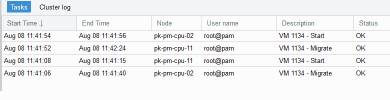
QEMU Guest additions are intalled inside of the VMs and the option in Proxmox is enabled.
PVE version is 7.2.7
If I migrate Debian QMs it works always.
Any ideas?
Best regards
After a reboot they work normal again.
Today I migrated some VMs to an other node and back to update the pbs library which is used by the VMs.
All 4 VMs needed a restart afterwards.
It was a DomainController, 2 ExchangeSever, a RDP Gateway.
After migration CPU load was 100%.

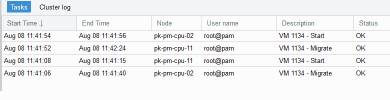
QEMU Guest additions are intalled inside of the VMs and the option in Proxmox is enabled.
PVE version is 7.2.7
If I migrate Debian QMs it works always.
Any ideas?
Best regards
Last edited:

