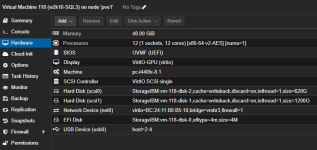Hello there, my first post here.
I have a Windows Server 2016 VM which runs my SQL server and everything runs fine until backup. I have a backup plan which backs up my VM once a week (over the weekend) and after that my VM becomes unresponsive.
When I go to the Summary section of my VM where the IP address should be it says "guest agent not running" and there is no IP address. Through the Console I only see Login screen but it is not responsive. Remote desktop also doesn't work. The only thing that works is hard reset after which everything works fine until next backup.
Besides this VM I have few more (Linux and Windows) VM's which back up normally.
Proxmox VE version is 8.4.1.
I am novice to whole Proxmox and Linux environment so have patience
Kind regards,
Vedran
I have a Windows Server 2016 VM which runs my SQL server and everything runs fine until backup. I have a backup plan which backs up my VM once a week (over the weekend) and after that my VM becomes unresponsive.
When I go to the Summary section of my VM where the IP address should be it says "guest agent not running" and there is no IP address. Through the Console I only see Login screen but it is not responsive. Remote desktop also doesn't work. The only thing that works is hard reset after which everything works fine until next backup.
Besides this VM I have few more (Linux and Windows) VM's which back up normally.
Proxmox VE version is 8.4.1.
I am novice to whole Proxmox and Linux environment so have patience
Kind regards,
Vedran