Tonight I restored the 50GB PBS datastore via Restic from Borgbase (cloud), I was able successfully run a PBS verification on a VM and then restore in PVE after adding the restored datastore.
VM started up straight away with zero issues.
Restored PBS datastore and added to PBS alongside the actual / real datastore and ran a ‘verify’ on the coredns01 VM. Restored the coredns01 and successfully started:
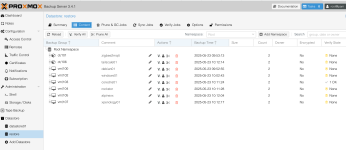
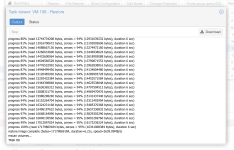

I will continue to stick with this method of datastore backup with Restic / resticprofile as it is proven to work for me and provides an incredible easy / fast method of daily backup and simple restore. All for $6/month for 1TB of storage.
VM started up straight away with zero issues.
Code:
sudo resticprofile restore latest --target /tank/restic-restore/ --include /tank/pbs
2025/05/23 19:17:32 using configuration file: /etc/resticprofile/profiles.yaml
2025/05/23 19:17:32 profile 'default': initializing repository (if not existing)
2025/05/23 19:17:33 profile 'default': starting 'restore'
repository 5abbb250 opened (version 2, compression level auto)
[0:00] 100.00% 49 / 49 index files loaded
restoring snapshot 446e16a3 of [/home /root /etc /tank/pbs] at 2025-05-23 18:25:09.850230369 +1000 AEST by root@datto01.sapling to /tank/restic-restore/
Summary: Restored 88196 / 88195 files/dirs (49.257 GiB / 49.257 GiB) in 3:17:43
2025/05/23 22:35:22 profile 'default': finished 'restore'Restored PBS datastore and added to PBS alongside the actual / real datastore and ran a ‘verify’ on the coredns01 VM. Restored the coredns01 and successfully started:
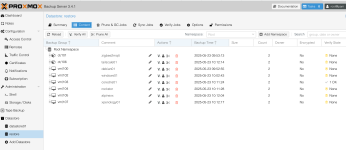
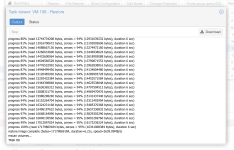

I will continue to stick with this method of datastore backup with Restic / resticprofile as it is proven to work for me and provides an incredible easy / fast method of daily backup and simple restore. All for $6/month for 1TB of storage.
Last edited:

