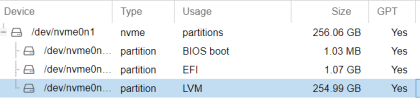Just started to use Proxmox for home lab on Lenovo mini PC.
Other servers in my network have cron jobs that use Restic to sftp to backup to backup server running Samba and sshd. Have experimented with Minio on the file server for immutable backups.
So, now I need to back up Proxmox VMs. I have used the vzdump script to start a restic backup over sftp to the backup server. This is working, but vzdump makes an archive file. Restic looks to be including the whole file in its repo on each backup:
This is on two vz dump snapshots a few minutes apart.
What can I do to get smaller restic backups? Should I expand the archive file somehow before running restic?
Are there other approaches I should consider?
Other servers in my network have cron jobs that use Restic to sftp to backup to backup server running Samba and sshd. Have experimented with Minio on the file server for immutable backups.
So, now I need to back up Proxmox VMs. I have used the vzdump script to start a restic backup over sftp to the backup server. This is working, but vzdump makes an archive file. Restic looks to be including the whole file in its repo on each backup:
Code:
[0:00] 100.00% 4 / 4 index files loaded
- /var/lib/vz/dump/vzdump-qemu-100-2024_05_13-09_04_25.log
- /var/lib/vz/dump/vzdump-qemu-100-2024_05_13-09_04_25.vma
- /var/lib/vz/dump/vzdump-qemu-100-2024_05_13-09_04_25.vma.notes
+ /var/lib/vz/dump/vzdump-qemu-100-2024_05_13-16_04_45.log
+ /var/lib/vz/dump/vzdump-qemu-100-2024_05_13-16_04_45.vma
+ /var/lib/vz/dump/vzdump-qemu-100-2024_05_13-16_04_45.vma.notes
Files: 3 new, 3 removed, 0 changed
Dirs: 0 new, 0 removed
Others: 0 new, 0 removed
Data Blobs: 10032 new, 9993 removed
Tree Blobs: 5 new, 5 removed
Added: 6.893 GiB
Removed: 6.887 GiBThis is on two vz dump snapshots a few minutes apart.
What can I do to get smaller restic backups? Should I expand the archive file somehow before running restic?
Are there other approaches I should consider?