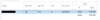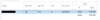# ceph osd dump
epoch 3675
fsid 5524ca13-287b-46aa-a302-9b1853a5fb25
created 2018-03-17 17:03:08.615625
modified 2020-06-08 15:53:13.325398
flags sortbitwise,recovery_deletes,purged_snapdirs
crush_version 145
full_ratio 0.95
backfillfull_ratio 0.9
nearfull_ratio 0.85
require_min_compat_client jewel
min_compat_client jewel
require_osd_release luminous
pool 9 'ceph_hdd' replicated size 3 min_size 2 crush_rule 1 object_hash rjenkins pg_num 512 pgp_num 512 last_change 3099 flags hashpspool stripe_width 0 application rbd
removed_snaps [1~3,9~4,f~15,25~4,2a~4f]
pool 14 'ceph_ssd' replicated size 3 min_size 2 crush_rule 0 object_hash rjenkins pg_num 64
pgp_num 64 last_change 3674 flags hashpspool stripe_width 0 application rbd
removed_snaps [1~3]
max_osd 13
osd.0 up in weight 1 up_from 2584 up_thru 3667 down_at 2574 last_clean_interval [2319,2573) 172.17.1.50:6801/3484 10.10.10.1:6801/3484 10.10.10.1:6803/3484 172.17.1.50:6803/3484 exists,up 94be3a75-ffdf-42ca-86de-1e0c16f8bf76
osd.1 up in weight 1 up_from 2629 up_thru 3667 down_at 2627 last_clean_interval [2578,2626) 172.17.1.50:6804/667125 10.10.10.1:6804/667125 10.10.10.1:6805/667125 172.17.1.50:6805/667125 exists,up 7e0dcd82-a602-43bc-af8e-e3158ae7332a
osd.2 up in weight 1 up_from 2580 up_thru 3667 down_at 2574 last_clean_interval [2323,2573) 172.17.1.50:6800/3638 10.10.10.1:6800/3638 10.10.10.1:6802/3638 172.17.1.50:6802/3638 exists,up b93a6236-5e9c-4ed5-a3ad-1e267a4b7bef
osd.3 up in weight 1 up_from 3037 up_thru 3667 down_at 3034 last_clean_interval [2675,3028) 172.17.1.52:6801/4111704 10.10.10.3:6804/4111704 10.10.10.3:6805/4111704 172.17.1.52:6805/4111704 exists,up b9003899-49cf-41bf-bfb0-f32a2c3fa1ea
osd.4 up in weight 1 up_from 3043 up_thru 3667 down_at 3031 last_clean_interval [2688,3042) 172.17.1.52:6802/4025823 10.10.10.3:6806/5025823 10.10.10.3:6807/5025823 172.17.1.52:6806/5025823 exists,up 8729d950-d123-4a2f-aa30-2c2674a495cc
osd.5 up in weight 1 up_from 3043 up_thru 3667 down_at 3029 last_clean_interval [2690,3042) 172.17.1.52:6800/4028847 10.10.10.3:6802/5028847 10.10.10.3:6803/5028847 172.17.1.52:6803/5028847 exists,up e83ca331-3404-4501-b70c-89fe0f62c6d9
osd.6 up in weight 1 up_from 2525 up_thru 3667 down_at 2522 last_clean_interval [2473,2521) 172.17.1.54:6800/3668 10.10.10.5:6800/3668 10.10.10.5:6801/3668 172.17.1.54:6801/3668 exists,up 4138a4f0-f450-4f32-8f3c-3d31b068de6b
osd.7 up in weight 1 up_from 2605 up_thru 3667 down_at 2603 last_clean_interval [2529,2602) 172.17.1.54:6802/3592433 10.10.10.5:6802/3592433 10.10.10.5:6803/3592433 172.17.1.54:6803/3592433 exists,up eed5435a-a696-4e37-bb4f-31b6e871b486
osd.8 up in weight 1 up_from 2527 up_thru 3667 down_at 2522 last_clean_interval [2474,2521) 172.17.1.54:6804/3787 10.10.10.5:6804/3787 10.10.10.5:6805/3787 172.17.1.54:6805/3787 exists,up bc84595f-b8e6-4d9c-8e10-570c9550d041
osd.9 up in weight 1 up_from 3637 up_thru 3663 down_at 0 last_clean_interval [0,0) 172.17.1.50:6806/4178391 10.10.10.1:6806/4178391 10.10.10.1:6807/4178391 172.17.1.50:6807/4178391 exists,up 4b22a075-26e9-4eca-96f3-5e46ebcd61ed
osd.10 up in weight 1 up_from 3640 up_thru 3667 down_at 0 last_clean_interval [0,0) 172.17.1.51:6800/614354 10.10.10.2:6800/614354 10.10.10.2:6801/614354 172.17.1.51:6801/614354 exists,up 51fcc403-7e5f-4e53-a412-94c44d53e294
osd.11 up in weight 1 up_from 3643 up_thru 3657 down_at 0 last_clean_interval [0,0) 172.17.1.53:6800/3404422 10.10.10.4:6800/3404422 10.10.10.4:6801/3404422 172.17.1.53:6801/3404422 exists,up c645e67f-4613-4361-b33b-8fafef3d2f7a
osd.12 up in weight 1 up_from 3646 up_thru 3667 down_at 0 last_clean_interval [0,0) 172.17.1.54:6807/1396991 10.10.10.5:6806/1396991 10.10.10.5:6807/1396991 172.17.1.54:6808/1396991 exists,up dd554288-a855-453f-b146-1cabe0b79b9c