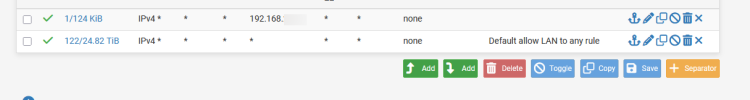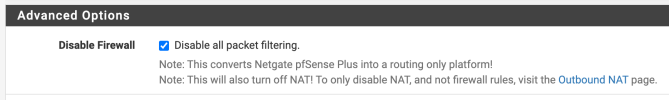Hello,
I have been trying to add a SMB share to Proxmox but having issues. I have TrueNAS Scale that is on another network and it will not show any connections. But if Proxmox and TrueNAS is on the same network, it seems to work fine. But I need this to be on another network. I added firewall exceptions to pfSense and I know I can ping and connect to the TrueNAS between the two vLANS. So I know the connections and user works.
I have read that it will connect accross vLANS but in this case it doesn't want to? Not sure if I am missing something or not?
I have been trying to add a SMB share to Proxmox but having issues. I have TrueNAS Scale that is on another network and it will not show any connections. But if Proxmox and TrueNAS is on the same network, it seems to work fine. But I need this to be on another network. I added firewall exceptions to pfSense and I know I can ping and connect to the TrueNAS between the two vLANS. So I know the connections and user works.
I have read that it will connect accross vLANS but in this case it doesn't want to? Not sure if I am missing something or not?