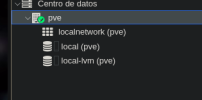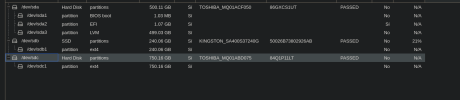Hello, I have this problem that I do not know how to solve, basically I had 3 hard drives on my server proxmox, two ssd and hdd (the ssd where I had proxmox installed was 120 gb, the other 280 and hdd 705 gb) the ssd where I had proxmox installed unfortunately got corrupted during an upgrade and everything was lost, luckily I had the virtual machines on the other two hard drives, now the thing is, I have put another new hard drive to replace the ssd that died and I did a new installation of proxmox and now I am trying to reimport the hard drives and virtual machines again without having to format them, is there any way to do this?
P.S: the hard drives I want to import appear in the storage tab.
P.S: the hard drives I want to import appear in the storage tab.