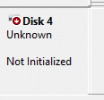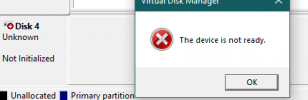Well that certainly fits the bill... but didn't happen to my last drives and the current NVME is functioning. BIOS update should wipe anything regardless correct?True, I've heard reports that there are malware tools that do this rendering the drive and data completely inaccessible.
Adding HDDs not working?
- Thread starter cewok
- Start date
You are using an out of date browser. It may not display this or other websites correctly.
You should upgrade or use an alternative browser.
You should upgrade or use an alternative browser.
Only stuff related to your mainboard and its SATA controller. It won't help in case your HDDs firmware got corrupted as this is part of the disks electronics. Bad firmware would make it inoperatable, no matter what hardware you connect your HDD to. But it also should be super unlikely that something accidentally flashed a new firmware onto those disks. I think a hardware failure of the electronics would be way more likely. Like a bad PSU cable shorting the 5V and 12V rails killing the electronics running of 5V. Or a bad PSU not filtering spikes. But I guess in both cases this should also effect all the other hardware of that computer.Well that certainly fits the bill... but didn't happen to my last drives and the current NVME is functioning. BIOS update should wipe anything regardless correct?
Do you use any adapter cables like a molex to SATA power adapter that might got twisted 5V and 12V cables powering 5V circuits with 12V and the 12V circuits with 5V? Or a modular PSU where you plugged in the cables wrong? This could also easily kill the HDDs electronics without effecting other hardware of that machine.
Last edited:
Great news. The USB/Sata docking station recognizes one of the drives! I'll be troubleshooting today, but wanted to give y'all an update in the meantime.Do you have a USB/Sata docking station? would give you another option to test the drives. Have to say I've never heard of anything 'killing' drives like this and I've worked in IT for a very long time.
Attachments
Looks like this may not be detecting the drive, but the adapter itself unfortunately. I'm still able to interact with this when there is no drive plugged in.Great news. The USB/Sata docking station recognizes one of the drives! I'll be troubleshooting today, but wanted to give y'all an update in the meantime.
It's a modular PSU, but I've only plugged in the 6pin power cable to the designated SATA slot.Do you use any adapter cables like a molex to SATA power adapter that might got twisted 5V and 12V cables powering 5V circuits with 12V and the 12V circuits with 5V? Or a modular PSU where you plugged in the cables wrong? This could also easily kill the HDDs electronics without effecting other hardware of that machine.
It's a modular PSU, but I've only plugged in the 6pin power cable to the designated SATA slot.
And those cables are for sure the original ones that came with the PSU?
Most cables from modular PSUs are not compatible to others, because there is no standard for this on the PSU-side.
Corsair for example has afaik 3 or 4 different cable types/generations for their modular PSUs and you absolutely should not mix them (even if they physically would fit), because of different pinouts.
If you use a cable that is not compatible with this particular PSU, chances that you blow up your components are very high.
At this point, I'll probably be replacing the PSU. My understanding is that making a drive behave like this is purely electrical. Could the motherboard be having issues that translate to the SATA ports?And those cables are for sure the original ones that came with the PSU?
Most cables from modular PSUs are not compatible to others, because there is no standard for this on the PSU-side.
Corsair for example has afaik 3 or 4 different cable types/generations for their modular PSUs and you absolutely should not mix them (even if they physically would fit), because of different pinouts.
If you use a cable that is not compatible with this particular PSU, chances that you blow up your components are very high.
SATA cables only got ground and the data lines, so except for flashing a bad firmware over it, SATA ports shouldn't be able to brick a disk, unless there is something really wrong with the mainboard like shorting 3.3V/5V/12V and the the data lines.