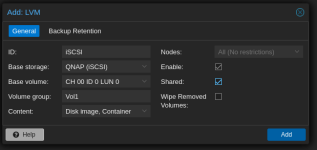root@proxmox:~# pvs -vv
global/use_lvmpolld not found in config: defaulting to 1
devices/sysfs_scan not found in config: defaulting to 1
devices/scan_lvs not found in config: defaulting to 0
devices/multipath_component_detection not found in config: defaulting to 1
devices/md_component_detection not found in config: defaulting to 1
devices/fw_raid_component_detection not found in config: defaulting to 0
devices/ignore_suspended_devices not found in config: defaulting to 0
devices/ignore_lvm_mirrors not found in config: defaulting to 1
devices/scan_lvs not found in config: defaulting to 0
devices/allow_mixed_block_sizes not found in config: defaulting to 0
devices/hints not found in config: defaulting to "all"
activation/activation_mode not found in config: defaulting to "degraded"
metadata/record_lvs_history not found in config: defaulting to 0
devices/search_for_devnames not found in config: defaulting to "auto"
activation/monitoring not found in config: defaulting to 1
global/locking_type not found in config: defaulting to 1
global/wait_for_locks not found in config: defaulting to 1
global/prioritise_write_locks not found in config: defaulting to 1
global/locking_dir not found in config: defaulting to "/run/lock/lvm"
devices/md_component_detection not found in config: defaulting to 1
devices/md_component_checks not found in config: defaulting to "auto"
devices/multipath_wwids_file not found in config: defaulting to "/etc/multipath/wwids"
global/use_lvmlockd not found in config: defaulting to 0
report/output_format not found in config: defaulting to "basic"
log/report_command_log not found in config: defaulting to 0
report/aligned not found in config: defaulting to 1
report/buffered not found in config: defaulting to 1
report/headings not found in config: defaulting to 1
report/separator not found in config: defaulting to " "
report/prefixes not found in config: defaulting to 0
report/quoted not found in config: defaulting to 1
report/columns_as_rows not found in config: defaulting to 0
report/pvs_sort not found in config: defaulting to "pv_name"
report/pvs_cols_verbose not found in config: defaulting to "pv_name,vg_name,pv_fmt,pv_attr,pv_size,pv_free,dev_size,pv_uuid"
report/compact_output_cols not found in config: defaulting to ""
Locking /run/lock/lvm/P_global RB
devices/use_devicesfile not found in config: defaulting to 0
/dev/loop0: size is 0 sectors
/dev/sda: size is 468862128 sectors
/dev/loop1: size is 0 sectors
/dev/sda1: size is 2014 sectors
/dev/loop2: size is 0 sectors
/dev/sda2: size is 2097152 sectors
/dev/loop3: size is 0 sectors
/dev/sda3: size is 466762895 sectors
/dev/loop4: size is 0 sectors
/dev/loop5: size is 0 sectors
/dev/loop6: size is 0 sectors
/dev/loop7: size is 0 sectors
/dev/sdb: size is 7814037167 sectors
/dev/sdb1: size is 262144 sectors
/dev/sdb2: size is 7813771264 sectors
/dev/sdc: size is 57482936320 sectors
Setting devices/global_filter to global_filter = [ "r|/dev/zd.*|", "r|/dev/rbd.*|" ]
devices/filter not found in config: defaulting to filter = [ "a|.*|" ]
devices/devicesfile not found in config: defaulting to "system.devices"
/dev/loop0: using cached size 0 sectors
/dev/sda: using cached size 468862128 sectors
/dev/loop1: using cached size 0 sectors
/dev/sda1: using cached size 2014 sectors
/dev/loop2: using cached size 0 sectors
/dev/sda2: using cached size 2097152 sectors
/dev/loop3: using cached size 0 sectors
/dev/sda3: using cached size 466762895 sectors
/dev/loop4: using cached size 0 sectors
/dev/loop5: using cached size 0 sectors
/dev/loop6: using cached size 0 sectors
/dev/loop7: using cached size 0 sectors
/dev/sdb: using cached size 7814037167 sectors
/dev/sdb1: using cached size 262144 sectors
/dev/sdb2: using cached size 7813771264 sectors
/dev/sdc: using cached size 57482936320 sectors
/dev/sda3: using cached size 466762895 sectors
/dev/sda3: using cached size 466762895 sectors
/dev/sdc: using cached size 57482936320 sectors
/dev/sdc: using cached size 57482936320 sectors
/dev/sdc: using cached size 57482936320 sectors
Locking /run/lock/lvm/V_Vol1 RB
metadata/lvs_history_retention_time not found in config: defaulting to 0
/dev/sdc: using cached size 57482936320 sectors
Processing PV /dev/sdc in VG Vol1.
/dev/sdc: using cached size 57482936320 sectors
Unlocking /run/lock/lvm/V_Vol1
Locking /run/lock/lvm/V_pve RB
Stack pve/data:0[0] on LV pve/data_tdata:0.
Adding pve/data:0 as an user of pve/data_tdata.
Adding pve/data:0 as an user of pve/data_tmeta.
Adding pve/vm-106-disk-0:0 as an user of pve/data.
metadata/lvs_history_retention_time not found in config: defaulting to 0
/dev/sda3: size is 466762895 sectors
Processing PV /dev/sda3 in VG pve.
/dev/sda3: using cached size 466762895 sectors
Unlocking /run/lock/lvm/V_pve
Reading orphan VG #orphans_lvm2.
report/compact_output not found in config: defaulting to 0
PV VG Fmt Attr PSize PFree DevSize PV UUID
/dev/sda3 pve lvm2 a-- <222.57g 16.00g <222.57g zC3XWN-K1bW-8uVj-HV29-6kbf-yFe0-WSN5bW
/dev/sdc Vol1 lvm2 a-- <26.77t <15.64t <26.77t 6tEYr9-iAXl-ulks-Icbx-gAFJ-d8sY-v24XwE
Unlocking /run/lock/lvm/P_global
global/notify_dbus not found in config: defaulting to 1