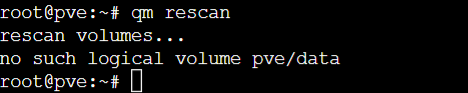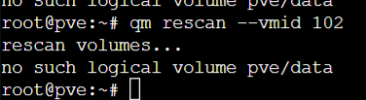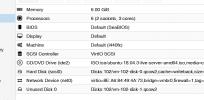I've a VM with two disks. The first disk is small and contains the configuration of my cloud service. The second is about 2,5 TB large contains the data and is therfore excluded from backup (What Could Possibly Go Wrong?). Now i needed to restore the backup and my second disk is detached and no longer in my VM config. It's still in my storage list:
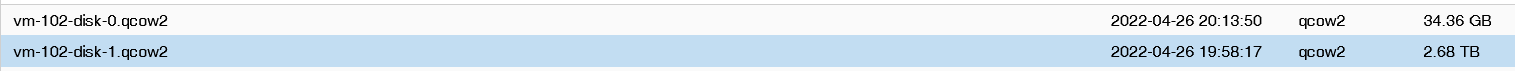

How can I get my data disk reattached to the VM?
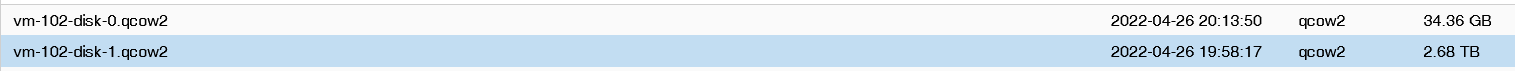

How can I get my data disk reattached to the VM?