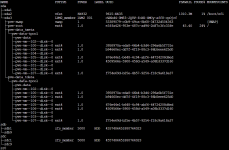Hi everyone,
I'm currently running Proxmox VE on a 250GB SSD. The system is up and running fine, but now I want to add a second 250GB SSD and configure ZFS in RAID1 (mirror) for redundancy.
However, I want to avoid touching the existing SSD or reinstalling Proxmox. Ideally, I'd like the second SSD to become part of a mirrored setup, without affecting the current system disk.
My questions are:
Thanks in advance.
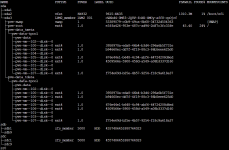
I'm currently running Proxmox VE on a 250GB SSD. The system is up and running fine, but now I want to add a second 250GB SSD and configure ZFS in RAID1 (mirror) for redundancy.
However, I want to avoid touching the existing SSD or reinstalling Proxmox. Ideally, I'd like the second SSD to become part of a mirrored setup, without affecting the current system disk.
My questions are:
- Is it possible to add the second SSD and create a ZFS mirror without reinstalling Proxmox or wiping my existing drive?
- If it's not using ZFS, is there any workaround to safely migrate to a ZFS mirror?
Thanks in advance.