I have installed 'Debian' from template. And now need to add USB.
Following THIS manual I could not get what is written...
I.e. running command 'qm' says that file <VM_VID>.conf does not exist.
Should I create the file and make one line entry for USB?
104 is the 'Debian' VM.
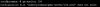
I also installed 'USB utilities' on the 'Debian' and 'lsusb' is showing:
Following THIS manual I could not get what is written...
I.e. running command 'qm' says that file <VM_VID>.conf does not exist.
Should I create the file and make one line entry for USB?
104 is the 'Debian' VM.
I also installed 'USB utilities' on the 'Debian' and 'lsusb' is showing:
root@Debian10:~# lsusb
Bus 002 Device 001: ID 1d6b:0003 Linux Foundation 3.0 root hub
Bus 001 Device 003: ID 8087:0a2a Intel Corp.
Bus 001 Device 002: ID 05e3:0610 Genesys Logic, Inc. 4-port hub
Bus 001 Device 001: ID 1d6b:0002 Linux Foundation 2.0 root hub


