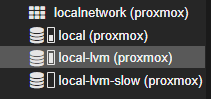Hi all - I am new to Proxmox but have a lot of experience with Linux and VM infrastructure (other host platforms and managing many VM's). I managed to get Proxmox installed on a bare metal Dell box and some VM's set up and running. It didn't take too long so quite happy with Proxmox.
The issue that I am having is the disk that I installed everything on is not very large (256GB SSD) so I need more space. I added another 2TB disk. I figured out how to add the LVM to Proxmox in the web console (attached a screenshot of these). I need to move a few VM's over to the new 2TB disk (hopefully without redeploying). I also need to create a directory or partition to scp files to. I'm at a loss on what is next here and need some help.
I think I may have missed a step somewhere. I read a bunch of posts and documentation but I can't figure out what I need to do or what I missed. Some help would be greatly appreciated.
The issue that I am having is the disk that I installed everything on is not very large (256GB SSD) so I need more space. I added another 2TB disk. I figured out how to add the LVM to Proxmox in the web console (attached a screenshot of these). I need to move a few VM's over to the new 2TB disk (hopefully without redeploying). I also need to create a directory or partition to scp files to. I'm at a loss on what is next here and need some help.
I think I may have missed a step somewhere. I read a bunch of posts and documentation but I can't figure out what I need to do or what I missed. Some help would be greatly appreciated.