Hi Proxmox User,
I added the possibility to store some ISO images on my Zima Board MMC Storage.
It works like a charm, but I have one question.
Step 6 --> Is this better done in the WebGUI when creating a directory?
1. Identify Your MMC Device
First, check the current state:
2. Create a Filesystem
3. Create a Mount Point
4. Mount the Filesystem
5. Make it Permanent (Optional)
To automatically mount on boot, add an entry to /etc/fstab:
6. Set Permissions
Create Directory
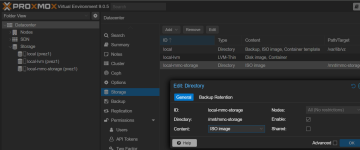
Permissions Tab
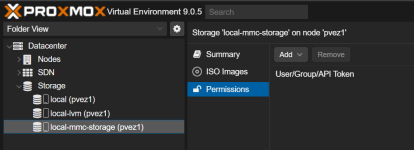
I added the possibility to store some ISO images on my Zima Board MMC Storage.
It works like a charm, but I have one question.
Step 6 --> Is this better done in the WebGUI when creating a directory?
1. Identify Your MMC Device
First, check the current state:
Bash:
lsblk -o NAME,SIZE,FSTYPE,TYPE,MOUNTPOINT2. Create a Filesystem
Bash:
# Create an ext4 filesystem directly on the device
sudo mkfs.ext4 /dev/mmcblk03. Create a Mount Point
Bash:
# Create a directory where you want to mount the storage
sudo mkdir -p /mnt/mmc-storage4. Mount the Filesystem
Bash:
# Mount temporarily
sudo mount /dev/mmcblk0 /mnt/mmc-storage5. Make it Permanent (Optional)
To automatically mount on boot, add an entry to /etc/fstab:
Bash:
# First, get the UUID of your device
sudo blkid /dev/mmcblk0
# Edit fstab
sudo nano /etc/fstab
# Add a line like this (replace UUID with your actual UUID):
UUID=your-uuid-here /mnt/mmc-storage ext4 defaults 0 26. Set Permissions
Bash:
# Make sure the directory has appropriate permissions
sudo chown $USER:$USER /mnt/mmc-storage
sudo chmod 755 /mnt/mmc-storageCreate Directory
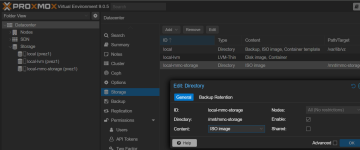
Permissions Tab
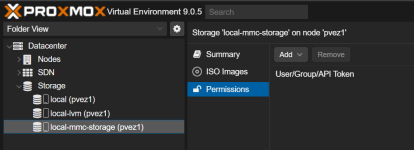
Last edited:

