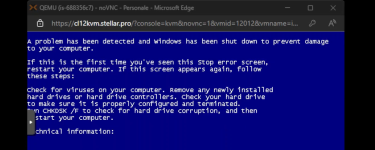Hi all,
I need to import a Windows Server 2003 VM into Proxmox (please, no comments about the OS choice). Unfortunately, the system doesn't boot because it lacks the appropriate controller driver.
I've tried all available SCSI controller options in Proxmox. When I boot from the installer CD to load the driver, the only method the system accepts is via a floppy disk.
I try to find on the forum but the only answers is outdated
Does anyone know how to add a virtual floppy drive to a VM? No USB passthrough, please.
Thanks!
EDIT.
The solution ti add the floopy to the vm are in this post
to this:
you must add to the config file of the vm
I need to import a Windows Server 2003 VM into Proxmox (please, no comments about the OS choice). Unfortunately, the system doesn't boot because it lacks the appropriate controller driver.
I've tried all available SCSI controller options in Proxmox. When I boot from the installer CD to load the driver, the only method the system accepts is via a floppy disk.
I try to find on the forum but the only answers is outdated
Does anyone know how to add a virtual floppy drive to a VM? No USB passthrough, please.
Thanks!
EDIT.
The solution ti add the floopy to the vm are in this post
Try changing this line:I first
cd /mnt/pve/Server03/template/iso/
然後,再次輸入qm start VMID,又出現同樣的錯誤。
Code:args: mnt/pve/Server03/template/iso/floppy144-2.vfd boot: cores: 1 memory: 16 meta: creation-qemu=7.2.0,ctime=1699738007 name: KMServer net0: virtio=0A:B1:1E:A2:17:F3,bridge=vmbr0,firewall=1 numa: 0 onboot: 1 ostype: l26 scsihw: virtio-scsi-pci smbios1: uuid=5b21f6ca-d486-421b-962c-bcce603b590a sockets: 1 unused0: Backup:vm-116-disk-0 vmgenid: 842c71c4-3b68-444b-a835-581e588b7d6e
args: mnt/pve/Server03/template/iso/floppy144-2.vfdto this:
args: -fda...you must add to the config file of the vm
args: -fda [path to image]
Last edited: