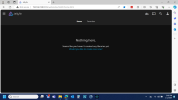I am using Proxmox on a computer that has a Jellyfin media server on it. I have a Seagate NAS with my media on it. I want the Jellyfin (Proxmox) to be able to access the NAS. Using Windows I could IP into the NAS shared folder. How would Jellyfin (Proxmox) access the NAS shared folder I already have? or do I need to set up a new NAS from scratch?