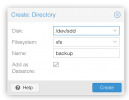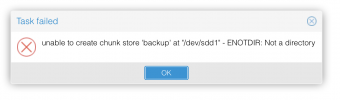Hi, I'm new to PBS. I have installed PBS to separate physical machine, connected to it an iscsi disk (making lvm, adding to a new vg, created fs and mounted). I can see mounted disks
but the only one is ready to be used by PBC
How to make the second, iscsi disk, available to PBS
Code:
root@pbs:~# df
Filesystem 1K-blocks Used Available Use% Mounted on
udev 12288836 0 12288836 0% /dev
tmpfs 2462984 8988 2453996 1% /run
/dev/mapper/pbs-root 114528412 2281564 106386088 3% /
tmpfs 12314916 0 12314916 0% /dev/shm
tmpfs 5120 0 5120 0% /run/lock
tmpfs 12314916 0 12314916 0% /sys/fs/cgroup
tmpfs 2462980 0 2462980 0% /run/user/0
/dev/mapper/iscsi-netapp 4215933576 90140 4001615468 1% /iscsibut the only one is ready to be used by PBC
Code:
root@pbs:~# proxmox-backup-manager disk list
┌──────┬──────┬─────┬───────────┬──────────────┬────────────────┬─────────┬────────┐
│ name │ used │ gpt │ disk-type │ size │ model │ wearout │ status │
╞══════╪══════╪═════╪═══════════╪══════════════╪════════════════╪═════════╪════════╡
│ sda │ lvm │ 1 │ hdd │ 145999527936 │ Logical_Volume │ - │ passed │
└──────┴──────┴─────┴───────────┴──────────────┴────────────────┴─────────┴────────┘
root@pbs:~#