I'm hoping to add a custom screen resolution for viewing the console of a VM. The VM is running Ubuntu 23 MATE, and I'm currently using NoVNC for viewing. I have the VM configured as follows...
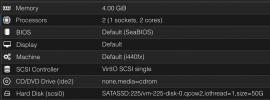
I tried adding a custom screen resolution (1624 x 960) directly into the Ubuntu VM, using two different methods (xrandr, and modification of GRUB). The xrandr approach gave me what I wanted (sort of), except that the screen cursor doesn't stay tracked across the entire width of the screen. I end up with a double-cursor at one end.
It has occurred to me that Ubuntu probably gets its internal list of screen resolutions by querying the capabilities of attached video hardware. In the case of a VM, it must be getting this information from Proxmox or NoVNC. So, I suspect things would work better if I could add my custom screen resolution directly into Proxmox rather than Ubuntu.
How might I go about doing this?
Thanks,
Eric
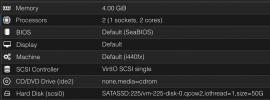
I tried adding a custom screen resolution (1624 x 960) directly into the Ubuntu VM, using two different methods (xrandr, and modification of GRUB). The xrandr approach gave me what I wanted (sort of), except that the screen cursor doesn't stay tracked across the entire width of the screen. I end up with a double-cursor at one end.
It has occurred to me that Ubuntu probably gets its internal list of screen resolutions by querying the capabilities of attached video hardware. In the case of a VM, it must be getting this information from Proxmox or NoVNC. So, I suspect things would work better if I could add my custom screen resolution directly into Proxmox rather than Ubuntu.
How might I go about doing this?
Thanks,
Eric

