I'm just going to post this here for posterity because I was a little confused with what I was presented in the Web UI, and the help.
It's nothing too difficult, just hoping it saves someone (such as my future self) 15 minutes of tinkering.
Step 0: API Token + ENVs
You get your token from https://www.name.com/account/settings/api. Nothing weird there.
A nuance, however, is that TOKEN NAME is NOT USED. Really it's just a comment for your benefit.
Instead, the Account Username is the username. Although literally it makes sense, I'm just more accustomed to the practice of the token id or token name being "username".
What is weird is that instead of typical POSIX Shell ENV export in
(as per https://github.com/acmesh-official/acme.sh/wiki/dnsapi#28-use-namecom-api)
I don't think I've ever seen that before on a Linux system...
Step 1: Datacenter: ACME: Accounts
Straightforward enough.
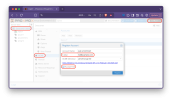
Step 2: Datacenter: ACME: Challenge Plugins
I believe that you must be logged in as Linux (pam)
A PVE account with

That will result in
Step 3: <node>: System: Certificates: ACME
You can't choose a DNS plugin unless you first set it up at the Datacenter layer.
It will be named whatever arbitrary name you gave it.
This part can be done as a
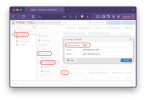
References
- Proxmox ACME DNS API: https://pve.proxmox.com/pve-docs/chapter-sysadmin.html#sysadmin_certs_acme_dns_challenge
- acme.sh name.com (namecom): https://github.com/acmesh-official/acme.sh/wiki/dnsapi#28-use-namecom-api
It's nothing too difficult, just hoping it saves someone (such as my future self) 15 minutes of tinkering.
Step 0: API Token + ENVs
You get your token from https://www.name.com/account/settings/api. Nothing weird there.
A nuance, however, is that TOKEN NAME is NOT USED. Really it's just a comment for your benefit.
Instead, the Account Username is the username. Although literally it makes sense, I'm just more accustomed to the practice of the token id or token name being "username".
What is weird is that instead of typical POSIX Shell ENV export in
ALL_CAPS, you're supposed to use Title_Snakecase.(as per https://github.com/acmesh-official/acme.sh/wiki/dnsapi#28-use-namecom-api)
I don't think I've ever seen that before on a Linux system...
code_language.shell:
Namecom_Username=myaccountusername
Namecom_Token=ffffffffffffffffffffffffffffffffffffffffStep 1: Datacenter: ACME: Accounts
Straightforward enough.
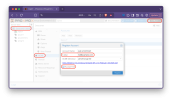
Step 2: Datacenter: ACME: Challenge Plugins
I believe that you must be logged in as Linux (pam)
root in order to see this.A PVE account with
Administrator privileges did NOT work for me.
That will result in
/etc/pve/priv/acme/plugins.cfg:
Code:
dns: namedotcom-mynewlab
api namecom
data XXXXXXXXXXXXXXXXXXXXXXXXXXXXXXXXXXXXXXXXXXXXXXXXXXXXXXXXXXXXXXXXXXXXXXXXXXXXXXXXXXXXXXXXXXXXXXXXXXXXXXXXXXXXXXXXXXX
standalone: standaloneStep 3: <node>: System: Certificates: ACME
You can't choose a DNS plugin unless you first set it up at the Datacenter layer.
It will be named whatever arbitrary name you gave it.
This part can be done as a
PVEAdmin.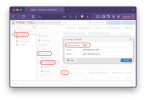
References
- Proxmox ACME DNS API: https://pve.proxmox.com/pve-docs/chapter-sysadmin.html#sysadmin_certs_acme_dns_challenge
- acme.sh name.com (namecom): https://github.com/acmesh-official/acme.sh/wiki/dnsapi#28-use-namecom-api
Last edited:

