I cloned my 256GB main drive to a 1TB drive in order to have more available storage for my thin pool but I think I might have made a mistake somewhere along the lines. I was trying to extend my previous 256GB partition to utilize the new additional space and instead, it appears that I just created an additional partition but it wasn't merged with the original (to make one larger partition)
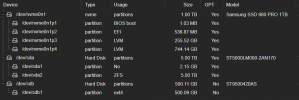
And it appears that I allocated it to the LV instead of the thin pool as intended.
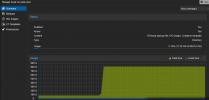
Can someone possibly point me in the right direction regarding the general path I would need to take to rectify this issue? Ideally I'd prefer to have one LVM partition with the majority of the additional space allocated to my thin pool.
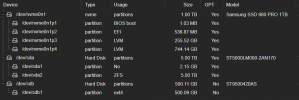
And it appears that I allocated it to the LV instead of the thin pool as intended.
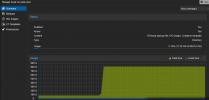
Can someone possibly point me in the right direction regarding the general path I would need to take to rectify this issue? Ideally I'd prefer to have one LVM partition with the majority of the additional space allocated to my thin pool.

