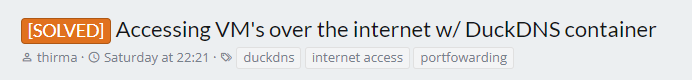I have Proxmox set with static IP 192.168.1.5, and a DMZ to this address on my router.
A have 3 VM's setup:
1. TrueNAS (local IP: 192.168.1.6)
2. Debian w/ portainer (local IP: 192.168.1.7)
3. Debian for game servers (local IP: 192.168.1.8).
I'm kinda confused on how can I access these VMs over the internet using DuckDNS IP, specially the game servers on VM 3, when VM 2 will have DuckDNS? And all of them have different local IPs.
This is my first time using Proxmox on my homelab.
Also, I have Proxmox DMZ'ed on my ISP router, since they don't give access to the webpage anymore, so I can't portfoward other ports/local IPs.
A have 3 VM's setup:
1. TrueNAS (local IP: 192.168.1.6)
2. Debian w/ portainer (local IP: 192.168.1.7)
3. Debian for game servers (local IP: 192.168.1.8).
I'm kinda confused on how can I access these VMs over the internet using DuckDNS IP, specially the game servers on VM 3, when VM 2 will have DuckDNS? And all of them have different local IPs.
This is my first time using Proxmox on my homelab.
Also, I have Proxmox DMZ'ed on my ISP router, since they don't give access to the webpage anymore, so I can't portfoward other ports/local IPs.