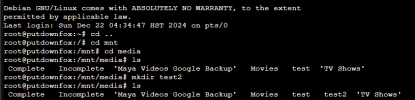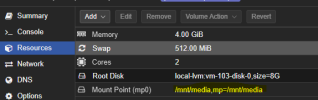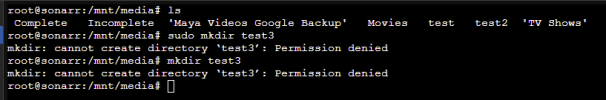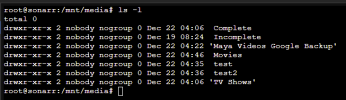Hello - I'm pretty new to proxmox, but I'm currently running it on a mini PC so that I can run the arr suite of apps. I had everything up and working with write access to an smb network share that I set up in TrueNas. However, today the write access permission seems to have stopped working. Nothing changed.
On the node, I have mounted my CIFS share:
Within the SABNZB LXC container I have set the mount point in .conf file:
Within SABNZB LXC container I get the below when executing mount -l
However if I try to create a new folder or file etc on the mounted share or if sabnzbd tries to write to the share, I get an error:
On the node, I have mounted my CIFS share:
//192.168.0.218/Media/admin on /mnt/PlexMedia type cifs (rw,relatime,vers=3.1.1,cache=strict,username=admin,uid=0,noforceuid,gid=0,noforcegid,addr=192.168.0.218,file_mode=0755,dir_mode=0755,soft,nounix,serverino,mapposix,rsize=4194304,wsize=4194304,bsize=1048576,retrans=1,echo_interval=60,actimeo=1,closetimeo=1)tmpfs on /run/user/0 type tmpfs (rw,nosuid,nodev,relatime,size=3261752k,nr_inodes=815438,mode=700,inode64)Within the SABNZB LXC container I have set the mount point in .conf file:
mp0: /mnt/PlexMedia,mp=/mnt/Within SABNZB LXC container I get the below when executing mount -l
//192.168.0.218/Media/admin on /mnt/PlexMedia type cifs (rw,relatime,vers=3.1.1,cache=strict,username=admin,uid=0,noforceuid,gid=0,noforcegid,addr=192.168.0.218,file_mode=0755,dir_mode=0755,soft,nounix,serverino,mapposix,rsize=4194304,wsize=4194304,bsize=1048576,retrans=1,echo_interval=60,actimeo=1,closetimeo=1)However if I try to create a new folder or file etc on the mounted share or if sabnzbd tries to write to the share, I get an error:
mkdir: cannot create directory ‘test’: Permission denied