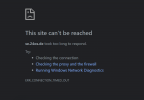Hi,
I have a problem trying to access the container through an external connection using a domain name (by dyndns)
I usually do this by opening a port on my router, for example 100, and connect like this
mydoman.com:100
And proxmox has another port number which is 8006 use like this
mydoman.com:8006
How do I access the container this way
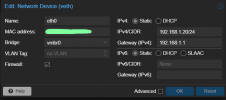
This is a picture of the network setup
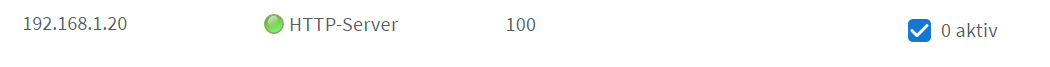
This is a picture of the router setup
I'm new to this, please help
I have a problem trying to access the container through an external connection using a domain name (by dyndns)
I usually do this by opening a port on my router, for example 100, and connect like this
mydoman.com:100
And proxmox has another port number which is 8006 use like this
mydoman.com:8006
How do I access the container this way
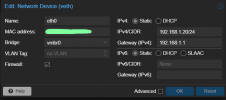
This is a picture of the network setup
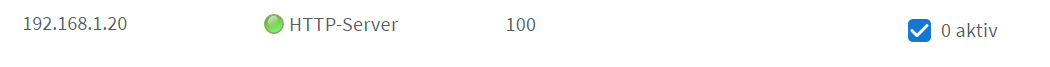
This is a picture of the router setup
I'm new to this, please help
Last edited: