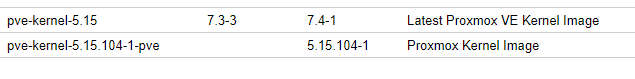Hallo zusammen,
ich kämpfe seit einiger zeit mit Abstürzen vom Server.
Anfangs war es so das der Server nach 1-2 tagen einfach neu gestartet hat, oder einfach nicht mehr reagiert hat. Daraufhin habe ich einen Memtest durchgeführt der aber keine Fehler zeigte. Nach Updates lief der Server dann 4 tage ohne Probleme.
Allerdings ist es dann heute wieder vorgekommen das der Server einfach nicht mehr erreichbar war und Hard neu gestartet werden musste.
Aus den Logs werde ich nicht ganz schüssig:
dmesg -l warn gibt mir nur
mehr geben die logs allerdings auch nicht her.
Bei der Verbauten Hardware handelt es sich um einen Ryzen 9 5950x, 128GB DDR4 (ohne XMP Profil) Gigabyte B550M Mainboard und 2 990 Pro M2 SSD´s von Samsung
Ich hoffe mir kann jemand ein paar Lösung Ansätze geben das ich das Problem in den Griff bekomme.
ich kämpfe seit einiger zeit mit Abstürzen vom Server.
Anfangs war es so das der Server nach 1-2 tagen einfach neu gestartet hat, oder einfach nicht mehr reagiert hat. Daraufhin habe ich einen Memtest durchgeführt der aber keine Fehler zeigte. Nach Updates lief der Server dann 4 tage ohne Probleme.
Allerdings ist es dann heute wieder vorgekommen das der Server einfach nicht mehr erreichbar war und Hard neu gestartet werden musste.
Aus den Logs werde ich nicht ganz schüssig:
Code:
Apr 03 11:40:46 pve pveproxy[950889]: got inotify poll request in wrong process - disabling inotify
Apr 03 11:50:58 pve pveproxy[934026]: worker exit
Apr 03 11:50:58 pve pveproxy[1434]: worker 934026 finished
Apr 03 11:50:58 pve pveproxy[1434]: starting 1 worker(s)
Apr 03 11:50:58 pve pveproxy[1434]: worker 952329 started
Apr 03 11:54:58 pve pvedaemon[942487]: <root@pam> successful auth for user 'root@pam'
-- Reboot --
-dmesg -l warn gibt mir nur
Code:
[ 0.836092] #17 #18 #19 #20 #21 #22 #23 #24 #25 #26 #27 #28 #29 #30 #31
[ 3.075946] i8042: PNP: PS/2 appears to have AUX port disabled, if this is incorrect please boot with i8042.nopnp
[ 3.076462] device-mapper: core: CONFIG_IMA_DISABLE_HTABLE is disabled. Duplicate IMA measurements will not be recorded in the IMA log.
[ 3.076508] platform eisa.0: EISA: Cannot allocate resource for mainboard
[ 3.076509] platform eisa.0: Cannot allocate resource for EISA slot 1
[ 3.076510] platform eisa.0: Cannot allocate resource for EISA slot 2
[ 3.076510] platform eisa.0: Cannot allocate resource for EISA slot 3
[ 3.076511] platform eisa.0: Cannot allocate resource for EISA slot 4
[ 3.076511] platform eisa.0: Cannot allocate resource for EISA slot 5
[ 3.076511] platform eisa.0: Cannot allocate resource for EISA slot 6
[ 3.076512] platform eisa.0: Cannot allocate resource for EISA slot 7
[ 3.076512] platform eisa.0: Cannot allocate resource for EISA slot 8
[ 3.315420] acpi PNP0C14:01: duplicate WMI GUID 05901221-D566-11D1-B2F0-00A0C9062910 (first instance was on PNP0C14:00)
[ 3.316259] ACPI Warning: SystemIO range 0x0000000000000B00-0x0000000000000B08 conflicts with OpRegion 0x0000000000000B00-0x0000000000000B0F (\GSA1.SMBI) (20210730/utaddress-204)
[ 3.332623] nvme1n1: p1 size 3907029168 extends beyond EOD, truncated
[ 6.793432] spl: loading out-of-tree module taints kernel.
[ 6.794424] znvpair: module license 'CDDL' taints kernel.
[ 6.794426] Disabling lock debugging due to kernel taintmehr geben die logs allerdings auch nicht her.
Bei der Verbauten Hardware handelt es sich um einen Ryzen 9 5950x, 128GB DDR4 (ohne XMP Profil) Gigabyte B550M Mainboard und 2 990 Pro M2 SSD´s von Samsung
Ich hoffe mir kann jemand ein paar Lösung Ansätze geben das ich das Problem in den Griff bekomme.