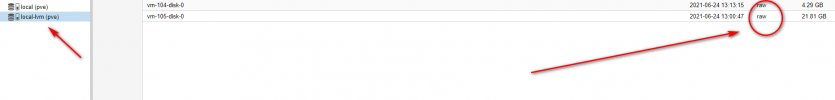1. convert the original "RAW" format of the virtual machine into "Qcow2" and save it in the root directory
2. separate the "RAW" disk, delete the "RAW" disk, and import the "Qcow2" format disk in the root directory
3: but "RAW" is still displayed in the Web Gui interface?
Is it necessary to restart PVE?
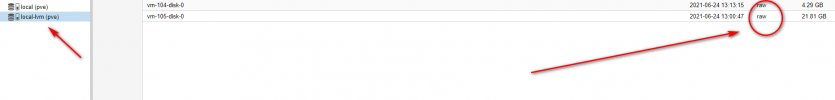
2. separate the "RAW" disk, delete the "RAW" disk, and import the "Qcow2" format disk in the root directory
3: but "RAW" is still displayed in the Web Gui interface?
Is it necessary to restart PVE?