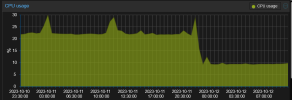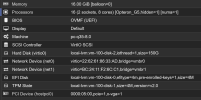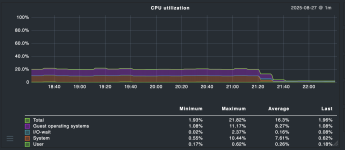I'll try to keep this as short as possible but some historical context is needed to explain what my issue is and what I incidentally discovered.
For months (since installation really) I had both my servers on Proxmox v7 with one Windows11 VM each. Both VMs are installed with the qemu agent (9th Jan 2023 release) and both using about 20-24% of CPU while idle. CPU seen from the Proxmox side, not via task manager.
This week I performed in order:
- upgraded of the qemu agent to 19th Sept 2023 release
- upgraded of proxmox from 7 to 8
- after reading up on windows cpu usage in idling: changed VM type from win11 to Other
Result:
- Server 1 the upgrade didn't work (same identical server HW as Server2) I could however notice that with the VM type Other the CPU for the Win11 VM went town where it's expected to be while idling so 3-5%, the other server that up
- Server 2: the upgrade was completed successfully the Win11 VM CPU stayed at 20-24% despite the VM type change to Other.
I have tried to fiddle further with Server 2's Win11 VM parameters but I could just not bring down the CPU like on Server 1.
Incidentally this morning I have fixed the upgrade issue on Server 1 and went fully to v8 (befofe it was a partial upgrade only). As soon as this was completed the Win11 VM reported CPU went back to 20% idling :-(
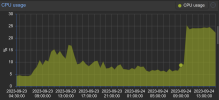
That's pretty much where I am now. Unable to bring down the CPU usage for Windows 11 VMs under 20% despite the fact that they do absolutely nothing.
Admittedly the HW is old but the fact that I was able to fix this on v7 somehow makes me hope I'm just missing something minor.
Any tip/help please?
Thanks
For months (since installation really) I had both my servers on Proxmox v7 with one Windows11 VM each. Both VMs are installed with the qemu agent (9th Jan 2023 release) and both using about 20-24% of CPU while idle. CPU seen from the Proxmox side, not via task manager.
This week I performed in order:
- upgraded of the qemu agent to 19th Sept 2023 release
- upgraded of proxmox from 7 to 8
- after reading up on windows cpu usage in idling: changed VM type from win11 to Other
Result:
- Server 1 the upgrade didn't work (same identical server HW as Server2) I could however notice that with the VM type Other the CPU for the Win11 VM went town where it's expected to be while idling so 3-5%, the other server that up
- Server 2: the upgrade was completed successfully the Win11 VM CPU stayed at 20-24% despite the VM type change to Other.
I have tried to fiddle further with Server 2's Win11 VM parameters but I could just not bring down the CPU like on Server 1.
Incidentally this morning I have fixed the upgrade issue on Server 1 and went fully to v8 (befofe it was a partial upgrade only). As soon as this was completed the Win11 VM reported CPU went back to 20% idling :-(
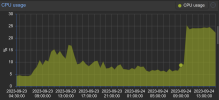
That's pretty much where I am now. Unable to bring down the CPU usage for Windows 11 VMs under 20% despite the fact that they do absolutely nothing.
Admittedly the HW is old but the fact that I was able to fix this on v7 somehow makes me hope I'm just missing something minor.
Any tip/help please?
Thanks
Last edited: