Hey guys!
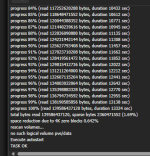
Well, from the "progress 100% read..." to "total bytes read..." i got more that 2h! And the vm backup is only 150gb;
Well, that is, it takes more or less the same time from 1% to 100% as it does for the "task ok" message.
The whole process took a total of 4 hours, with 2 hours from 1 to 100% and another 2 hours for "task ok".
I have this problem with all my servers on my cluster. No any error message only the "no such logical volume pve/data".
Thanks.
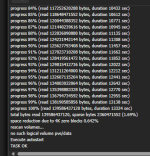
Well, from the "progress 100% read..." to "total bytes read..." i got more that 2h! And the vm backup is only 150gb;
Well, that is, it takes more or less the same time from 1% to 100% as it does for the "task ok" message.
The whole process took a total of 4 hours, with 2 hours from 1 to 100% and another 2 hours for "task ok".
I have this problem with all my servers on my cluster. No any error message only the "no such logical volume pve/data".
Thanks.

