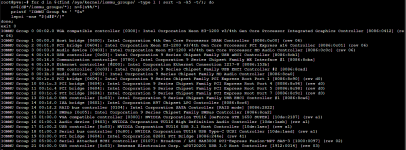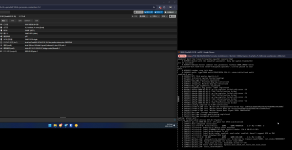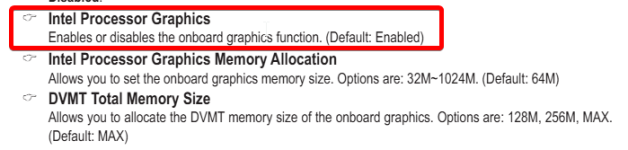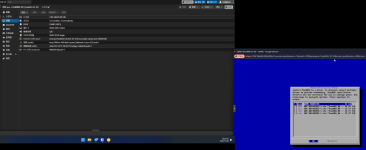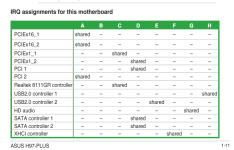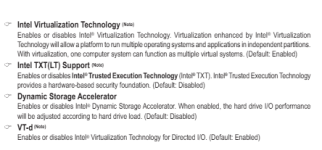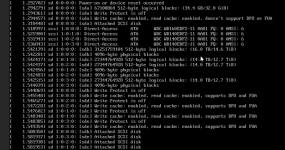Recently, I've been scavenging, and I picked up a computer setup to use for PVE . I plan to virtualize TrueNAS but have run into some issues.
The HBA card simply cannot pass the hard drive information directly through to TrueNAS using the PCI Passthrough method. This also results in the following errors occurring simultaneously in both PVE and TrueNAS.


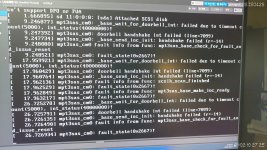

Computer Hardware:
- CPU: Intel Core i7-4790
- MB: Gigabyte H97-D3H v1.0 (Firmware: F7, Secure Boot disabled, UEFI Mode)
- GPU: Zotac GTX 1650 Super
- RAM: Mixed 4x8G DDR3-1600
- HBA: Broadcom LSI SAS9300-8i (Firmware: 16.00.12.00, IT Mode. Due to the motherboard architecture, it operates at PCI-e 2.0x4, PCI Address: 00:05:00)
- HDD: WD MyBook shucked drives, 3x14TB and 1x16TB (Connected to HBA card Port 0 using a 1-to-4 Mini-SAS to SATA cable)
- Boot: Crucial BX500 SATA3 SSD 512G (Plugged directly into the motherboard)
Before I bought the HBA card, I could read the drives normally using the onboard storage controller (AHCI or RAID mode), but I couldn't pass the correct hard drive information (such as drive brand and SMART data) into the virtualized system.
When installing PVE 9, TrueNAS 25.10, and OMV 7 individually as the bare-metal (first layer) operating system, the hard drives on the HBA card could be read normally.
However, errors occur when TrueNAS and OMV boot as virtualized containers/machines under PVE.
I'd like to ask, does anyone watching have any suggestions?
The HBA card simply cannot pass the hard drive information directly through to TrueNAS using the PCI Passthrough method. This also results in the following errors occurring simultaneously in both PVE and TrueNAS.


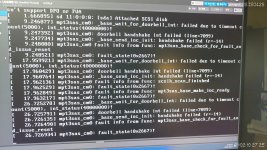

Computer Hardware:
- CPU: Intel Core i7-4790
- MB: Gigabyte H97-D3H v1.0 (Firmware: F7, Secure Boot disabled, UEFI Mode)
- GPU: Zotac GTX 1650 Super
- RAM: Mixed 4x8G DDR3-1600
- HBA: Broadcom LSI SAS9300-8i (Firmware: 16.00.12.00, IT Mode. Due to the motherboard architecture, it operates at PCI-e 2.0x4, PCI Address: 00:05:00)
- HDD: WD MyBook shucked drives, 3x14TB and 1x16TB (Connected to HBA card Port 0 using a 1-to-4 Mini-SAS to SATA cable)
- Boot: Crucial BX500 SATA3 SSD 512G (Plugged directly into the motherboard)
Before I bought the HBA card, I could read the drives normally using the onboard storage controller (AHCI or RAID mode), but I couldn't pass the correct hard drive information (such as drive brand and SMART data) into the virtualized system.
When installing PVE 9, TrueNAS 25.10, and OMV 7 individually as the bare-metal (first layer) operating system, the hard drives on the HBA card could be read normally.
However, errors occur when TrueNAS and OMV boot as virtualized containers/machines under PVE.
I'd like to ask, does anyone watching have any suggestions?
Last edited: