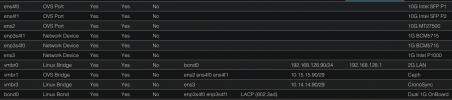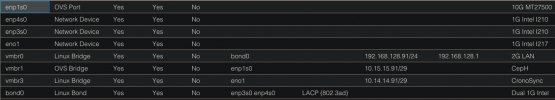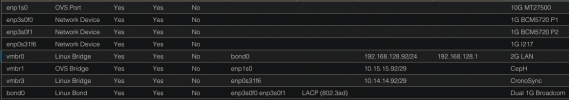https://forum.proxmox.com/threads/ceph-network-configuration-3-servers-without-switch.66539/
https://forum.proxmox.com/threads/10gbe-cluster-network-s-3-nodes-without-switch.101425/
So kinda similar to the above i want to do a 4 node cluster for home labbing so it doesn't have to be the most performant or fully redundant system
To make this simple i have one "Master" node that has a Mellanox ConnectX3 and I have the 40gb to 4X 10gb break out cable
The (3) "slave" nodes all have 10gb Mellanox cards that i want to use JUST for CEPH.
Again, i understand that the entire setup becomes dependent on the master node but im ok with that dependency and potential performance hit.
Is this doable and reasonable?
Each node also has Dual 1GB LACP bonds to my main network for normal data and access to the rest of my lan.
three nodes have 500gb samsung evos and one only has a 256gb drive (not to jumble issues but is this an issue?)
These drives are JUST for ceph, i have separate boot drives, and possibly even a spare SSD per node
each node also has atleast 32gb mem (master has 48gb)
Master = HP ML360 - DUAL 2.9 XEONS - 48GB ECC MEM
Slave1 - HP EliteDesk - i5-4950 @ 3.3 - 32gb NON ECC
Slaves 3-4 - Dell OptiPlex - i5-6500 @ 3.2gb NON ECC
For context im doing ALL of this to learn a bit, i would like to do K8 cluster on this using the learn linux videos from youtube as a baseline for this project
https://www.youtube.com/watch?v=U1VzcjCB_sY&t=806s
https://forum.proxmox.com/threads/10gbe-cluster-network-s-3-nodes-without-switch.101425/
So kinda similar to the above i want to do a 4 node cluster for home labbing so it doesn't have to be the most performant or fully redundant system
To make this simple i have one "Master" node that has a Mellanox ConnectX3 and I have the 40gb to 4X 10gb break out cable
The (3) "slave" nodes all have 10gb Mellanox cards that i want to use JUST for CEPH.
Again, i understand that the entire setup becomes dependent on the master node but im ok with that dependency and potential performance hit.
Is this doable and reasonable?
Each node also has Dual 1GB LACP bonds to my main network for normal data and access to the rest of my lan.
three nodes have 500gb samsung evos and one only has a 256gb drive (not to jumble issues but is this an issue?)
These drives are JUST for ceph, i have separate boot drives, and possibly even a spare SSD per node
each node also has atleast 32gb mem (master has 48gb)
Master = HP ML360 - DUAL 2.9 XEONS - 48GB ECC MEM
Slave1 - HP EliteDesk - i5-4950 @ 3.3 - 32gb NON ECC
Slaves 3-4 - Dell OptiPlex - i5-6500 @ 3.2gb NON ECC
For context im doing ALL of this to learn a bit, i would like to do K8 cluster on this using the learn linux videos from youtube as a baseline for this project
https://www.youtube.com/watch?v=U1VzcjCB_sY&t=806s
Last edited: