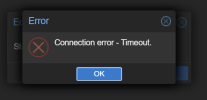Hi,
Once again, it seems that I messed up something in my config.
I had troubles in the past in getting instabilities with corosync/cluster config. One time I hade issues with a bad network cable and one time the ssh keys were out of sync.
This time the problem seems to be different.
I can ping all 3 nodes.
Web UI login works on node1 and node3.
On node 2 I get an error with
The strange thing is that the icons on the left tree menu are only shown for node1.
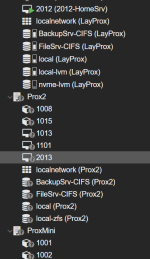
I had this before but the icons were always refreshed after seconds. This time it seems to stay.
I can access to different views and settings of all nodes but on node 2 and node 3 I can't change anything from the gui.
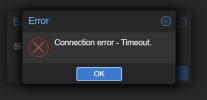
I checked the /etc/corosync/corosync.conf and /etc/pve/corosync.conf.
Both look fine and the same.
Here my
pvecm status
Syslog shows nothing unusual, at least from my perspective.
Hope you can help.
Thanks.
Once again, it seems that I messed up something in my config.
I had troubles in the past in getting instabilities with corosync/cluster config. One time I hade issues with a bad network cable and one time the ssh keys were out of sync.
This time the problem seems to be different.
I can ping all 3 nodes.
Web UI login works on node1 and node3.
On node 2 I get an error with
Code:
"Login failed. Please try again"The strange thing is that the icons on the left tree menu are only shown for node1.
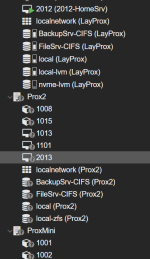
I had this before but the icons were always refreshed after seconds. This time it seems to stay.
I can access to different views and settings of all nodes but on node 2 and node 3 I can't change anything from the gui.
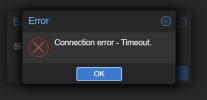
I checked the /etc/corosync/corosync.conf and /etc/pve/corosync.conf.
Both look fine and the same.
Here my
pvecm status
Code:
Cluster information
-------------------
Name: HomeCluster
Config Version: 13
Transport: knet
Secure auth: on
Quorum information
------------------
Date: Fri Nov 24 08:57:02 2023
Quorum provider: corosync_votequorum
Nodes: 3
Node ID: 0x00000001
Ring ID: 1.796
Quorate: Yes
Votequorum information
----------------------
Expected votes: 3
Highest expected: 3
Total votes: 3
Quorum: 2
Flags: Quorate
Membership information
----------------------
Nodeid Votes Name
0x00000001 1 10.1.254.254 (local)
0x00000002 1 10.1.254.253
0x00000003 1 10.1.254.251Syslog shows nothing unusual, at least from my perspective.
Hope you can help.
Thanks.