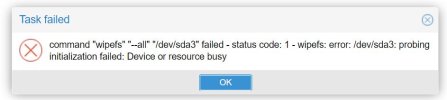Currently it is showing up as LVM and not able to be used for backups.
Due to how backup doesn't like to be on a large drive I loaded it on USB and is sdc.
what steps do I need to do to get the 20tb usable for backups.
From what I see is I want it to be like sdb but not sure how to get it there.
Also while at it is there a way to only backup one drive instead of all on a backup?
I ask as I have my security camera DVR that I'm only worried about holding the main drive and not the camera footage on the backup.
I have another way that I'm handling the camera footage to ensure minimal loss.
I would like to defiantly say so far everybody has been very helpful and has allowed me to learn a lot as I'm now completely off of Vmware, and just working out the backups. After that work on bringing on shared drive that will work between all devices to possibly turn off a few servers, except when I'm playing!
Due to how backup doesn't like to be on a large drive I loaded it on USB and is sdc.
what steps do I need to do to get the 20tb usable for backups.
From what I see is I want it to be like sdb but not sure how to get it there.
Also while at it is there a way to only backup one drive instead of all on a backup?
I ask as I have my security camera DVR that I'm only worried about holding the main drive and not the camera footage on the backup.
I have another way that I'm handling the camera footage to ensure minimal loss.
I would like to defiantly say so far everybody has been very helpful and has allowed me to learn a lot as I'm now completely off of Vmware, and just working out the backups. After that work on bringing on shared drive that will work between all devices to possibly turn off a few servers, except when I'm playing!
Attachments
Last edited: