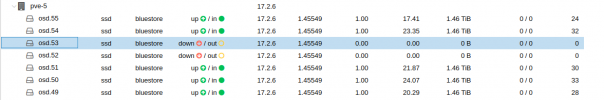Dear All,
we are using proxmox 8 EE, when checking ceph status we see 2 OSD down, is this normal or is there any serious issues in the hard disk
Do we need to think that there is problem in disk , screen shot and command line status given
Guidance requested
Thanks
Joseph John
we are using proxmox 8 EE, when checking ceph status we see 2 OSD down, is this normal or is there any serious issues in the hard disk
Do we need to think that there is problem in disk , screen shot and command line status given
Guidance requested
root@pve-5:~# pveceph status
cluster:
id: 6346d7b8-713e-4a84-be38-7fd483f49da0
health: HEALTH_OK
services:
mon: 3 daemons, quorum pve-1,pve-2,pve-3 (age 11d)
mgr: pve-1(active, since 11d)
osd: 56 osds: 54 up (since 11m), 54 in (since 72m)
data:
pools: 2 pools, 513 pgs
objects: 1.49M objects, 5.5 TiB
usage: 16 TiB used, 62 TiB / 79 TiB avail
pgs: 513 active+clean
io:
client: 0 B/s rd, 4.9 MiB/s wr, 0 op/s rd, 149 op/s wr
Thanks
Joseph John