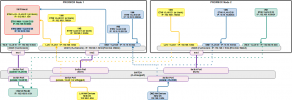Good day everybody!
I've been using Proxmox for some time and configured 2 PVEs, join them into one cluster. Each one has a LAN for reaching VMs and containers from outside via the most common suggested way: network bridge+masquarade /etc/network/interfaces+iptables nat instructions. One network is 192.168.1.0/24, the other is 192.168.2.0/24
Despite the fact that both nodes "see" each other( I can migrate VMs and all that good stuff) the bridge network hosts can't (192.168.1.10 can't ping 192.168.2.10 for example). At this point, I'm asking for help so someone could suggest to me a decent way to connect them (Maybe I should just use nat on both nodes, maybe create a router, maybe vlan or corosync shenanigans).
Thanks in advance!
I've been using Proxmox for some time and configured 2 PVEs, join them into one cluster. Each one has a LAN for reaching VMs and containers from outside via the most common suggested way: network bridge+masquarade /etc/network/interfaces+iptables nat instructions. One network is 192.168.1.0/24, the other is 192.168.2.0/24
Despite the fact that both nodes "see" each other( I can migrate VMs and all that good stuff) the bridge network hosts can't (192.168.1.10 can't ping 192.168.2.10 for example). At this point, I'm asking for help so someone could suggest to me a decent way to connect them (Maybe I should just use nat on both nodes, maybe create a router, maybe vlan or corosync shenanigans).
Thanks in advance!