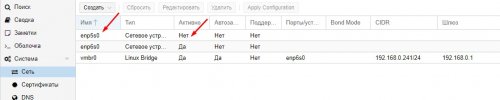There was a need to create another subnet with virtual machines for the proxmox.
The first subnet 192.168.0. * Exists and is completely filled with virtual machines.
For this, an additional network card was installed in the computer.
Proxmox sees it but writes that it is not active. How should it be turned on?
The first subnet 192.168.0. * Exists and is completely filled with virtual machines.
For this, an additional network card was installed in the computer.
Proxmox sees it but writes that it is not active. How should it be turned on?