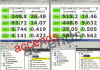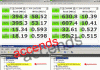I don't know why but I received this from pveperf , apt-get update/upgrade same problem , anyway I used it just after installation and the FSYNC/s was around 1800-2000 so yes the write-back is enabled on my raid card
There is no '-v' flag for pveperf - please try without.