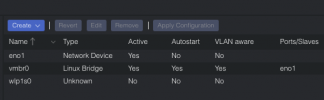Hi.
First time poster. I recently moved from bare metal Debian to a Proxmox setup on my HP G3 800 mini as I would like to run a couple of VMs in addition to Debian. To start with, I got a few LXCs up and running for now (Pihole, Homebridge, WireGuard) and loving the experience so far, except for one thing:
I can't figure this one out though - I seem to be stuck at 100MBps speeds (confirmed through iperf3 and ethtool installed on the host). This is a single NIC machine (Intel E1000), which supports 1GBps speeds otherwise.
It is not the cable nor the the router I think - it's the same cable/port on the router (using Mikrotik) that I used just prior when the machine ran Debian on bare metal.
I have already looked through a number of threads on here where people have faced similar issue, however, none of them seemed to work for me. What I tried already:
- forcing 1000mbps on the host machine via
- forcing 1000mbps and turning off autoneg on the host machine via
- forcing 1000mbps from the router side (ticking the 1000M options per the screenshot below) also made me lose LAN access to the host/LXCs
- confirmed the ethernet cable is still fine - plugging a different machine to it gets me full gigabit speed (confirmed through iperf3) and obviously it worked just fine for 1y+ when the machine was running Debian only. Switch back to Proxmox and the link is downgraded to 100MBps...
Any ideas please?
Thank you!
Couple of diagnostics:
dmesg grep -i "e1000"
ethtool eno0
ethtool vmbr0
/etc/network/interfaces
Router settings for the port


First time poster. I recently moved from bare metal Debian to a Proxmox setup on my HP G3 800 mini as I would like to run a couple of VMs in addition to Debian. To start with, I got a few LXCs up and running for now (Pihole, Homebridge, WireGuard) and loving the experience so far, except for one thing:
I can't figure this one out though - I seem to be stuck at 100MBps speeds (confirmed through iperf3 and ethtool installed on the host). This is a single NIC machine (Intel E1000), which supports 1GBps speeds otherwise.
It is not the cable nor the the router I think - it's the same cable/port on the router (using Mikrotik) that I used just prior when the machine ran Debian on bare metal.
I have already looked through a number of threads on here where people have faced similar issue, however, none of them seemed to work for me. What I tried already:
- forcing 1000mbps on the host machine via
ethtool -s eth0 speed 1000 duplex full autoneg on made me lose LAN access to the host/LXCs- forcing 1000mbps and turning off autoneg on the host machine via
ethtool -s eth0 speed 1000 duplex full autoneg off also made me also lose LAN access to the host/LXCs- forcing 1000mbps from the router side (ticking the 1000M options per the screenshot below) also made me lose LAN access to the host/LXCs
- confirmed the ethernet cable is still fine - plugging a different machine to it gets me full gigabit speed (confirmed through iperf3) and obviously it worked just fine for 1y+ when the machine was running Debian only. Switch back to Proxmox and the link is downgraded to 100MBps...
Any ideas please?
Thank you!
Couple of diagnostics:
dmesg grep -i "e1000"
Code:
[ 1.336939] e1000e: Intel(R) PRO/1000 Network Driver
[ 1.336940] e1000e: Copyright(c) 1999 - 2015 Intel Corporation.
[ 1.337389] e1000e 0000:00:1f.6: Interrupt Throttling Rate (ints/sec) set to dynamic conservative mode
[ 1.420381] e1000e 0000:00:1f.6 0000:00:1f.6 (uninitialized): registered PHC clock
[ 1.490349] e1000e 0000:00:1f.6 eth0: (PCI Express:2.5GT/s:Width x1) [redacted]
[ 1.490352] e1000e 0000:00:1f.6 eth0: Intel(R) PRO/1000 Network Connection
[ 1.490480] e1000e 0000:00:1f.6 eth0: MAC: 12, PHY: 12, PBA No: [redacted]
[ 1.693601] e1000e 0000:00:1f.6 eno1: renamed from eth0ethtool eno0
Code:
Supported ports: [ TP ]
Supported link modes: 10baseT/Half 10baseT/Full
100baseT/Half 100baseT/Full
1000baseT/Full
Supported pause frame use: No
Supports auto-negotiation: Yes
Supported FEC modes: Not reported
Advertised link modes: 10baseT/Half 10baseT/Full
100baseT/Half 100baseT/Full
1000baseT/Full
Advertised pause frame use: No
Advertised auto-negotiation: Yes
Advertised FEC modes: Not reported
Speed: 100Mb/s
Duplex: Full
Auto-negotiation: on
Port: Twisted Pair
PHYAD: 1
Transceiver: internal
MDI-X: on (auto)
Supports Wake-on: pumbg
Wake-on: g
Current message level: 0x00000007 (7)
drv probe link
Link detected: yesethtool vmbr0
Code:
Settings for vmbr0:
Supported ports: [ ]
Supported link modes: Not reported
Supported pause frame use: No
Supports auto-negotiation: No
Supported FEC modes: Not reported
Advertised link modes: Not reported
Advertised pause frame use: No
Advertised auto-negotiation: No
Advertised FEC modes: Not reported
Speed: 10000Mb/s
Duplex: Unknown! (255)
Auto-negotiation: off
Port: Other
PHYAD: 0
Transceiver: internal
Link detected: yes/etc/network/interfaces
Code:
auto lo
iface lo inet loopback
iface eno1 inet manual
auto vmbr0
iface vmbr0 inet static
address 192.168.0.36/24
gateway 192.168.0.1
bridge-ports eno1
bridge-stp off
bridge-fd 0
bridge-vlan-aware yes
bridge-vids 2-4094
iface wlp1s0 inet manualRouter settings for the port


Last edited: