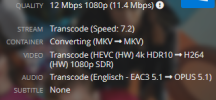After watching this video https://www.youtube.com/watch?v=HylKpDmwaFA&list=PLC53fzn9608B-MT5KvuuHct5MiUDO8IF4&index=50 I decided to change up my home lab.
The Asus 13th gen machine is gone.. it's been repurposed as a workstation at my office. I actually got rid of the Asus board and switch to a Supermicro board...much happier, the Asus board BMC was awful.
I picked up a X12 Supermicro / Xeon that is now running Truenas and has all the original storage plus more. I picked up a new 12th Gen HP Elite Mini, upgraded it it with the 2.5GB Nic, 1TB NVME, and 32GB of Ram (similar to the STH video).
Installed Proxmox latest, followed my guide a bit to simply pass thru the GPU, didn't have to worry about the kernel, backed up my VMs to a Proxmox backup server, then copied them over to the HP, updated everything, and its working like a charm so far. the 12th gen can handle all kernels and all updates.
I had been trying to do everything on 1 box, now I have 3 and I'm much happier, performance is better, and I can update without stress. I have an old thinkcentre that's running Proxmox backup in a Hyper-V VM and also serves as a windows desktop when I need it. Toying with the apps on Truenas but much prefer the LXC's on Proxmox.
The Asus 13th gen machine is gone.. it's been repurposed as a workstation at my office. I actually got rid of the Asus board and switch to a Supermicro board...much happier, the Asus board BMC was awful.
I picked up a X12 Supermicro / Xeon that is now running Truenas and has all the original storage plus more. I picked up a new 12th Gen HP Elite Mini, upgraded it it with the 2.5GB Nic, 1TB NVME, and 32GB of Ram (similar to the STH video).
Installed Proxmox latest, followed my guide a bit to simply pass thru the GPU, didn't have to worry about the kernel, backed up my VMs to a Proxmox backup server, then copied them over to the HP, updated everything, and its working like a charm so far. the 12th gen can handle all kernels and all updates.
I had been trying to do everything on 1 box, now I have 3 and I'm much happier, performance is better, and I can update without stress. I have an old thinkcentre that's running Proxmox backup in a Hyper-V VM and also serves as a windows desktop when I need it. Toying with the apps on Truenas but much prefer the LXC's on Proxmox.