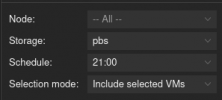hi, i found bug in PVE version: 7.4-15
to reproduce bug need:
1. create backup job
2 in backup job configure "selection mode: all"
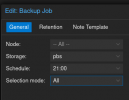
3. save backup job with "selection mode: all"
4. edit new created backup job
5. change option "selection mode: all" to "include selected VMs"
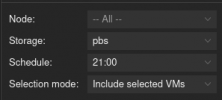
6. save backup job, when i try to save backup job, i receive error

problem is that i have unknown VMID 0 without name and status.
if i create backup job with "include selected VMs" i don't have this VMID, only in steps described upper
to reproduce bug need:
1. create backup job
2 in backup job configure "selection mode: all"
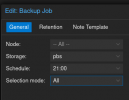
3. save backup job with "selection mode: all"
4. edit new created backup job
5. change option "selection mode: all" to "include selected VMs"
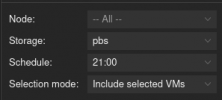
6. save backup job, when i try to save backup job, i receive error

problem is that i have unknown VMID 0 without name and status.
if i create backup job with "include selected VMs" i don't have this VMID, only in steps described upper