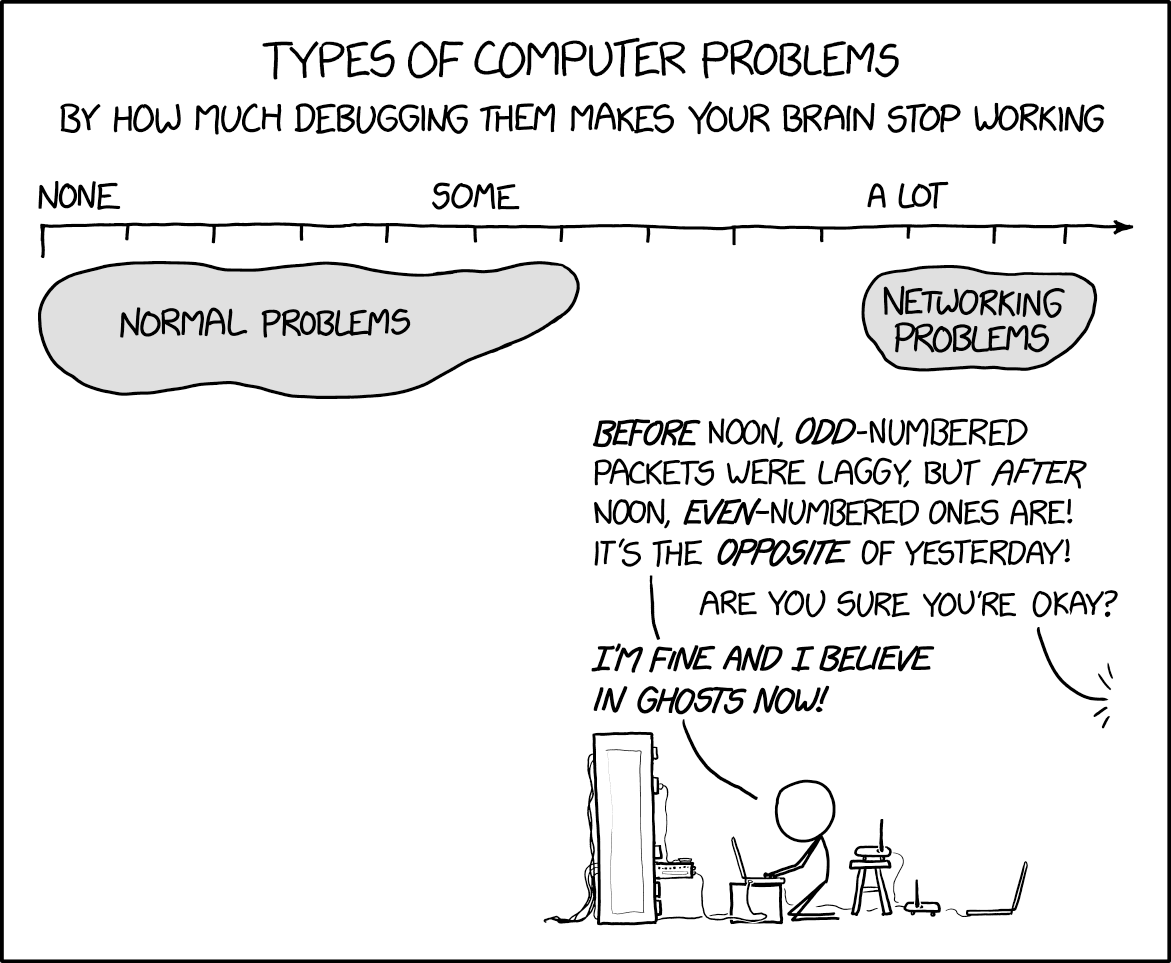Hi,
I am installing a Dell R720x with an X540 NIC. This card has two 10GB and 2 1GB, however they are all just working at 1GB. When I connect the card to a 10GB switch it negotiates 1GB only. I can't see any relevant issues in dmesg and I don't know if there is a way to disable/enable 10GB capability somehow. The kernel is using the bnx2x driver.
Here are the relevant outputs:
Any ideas??
I am installing a Dell R720x with an X540 NIC. This card has two 10GB and 2 1GB, however they are all just working at 1GB. When I connect the card to a 10GB switch it negotiates 1GB only. I can't see any relevant issues in dmesg and I don't know if there is a way to disable/enable 10GB capability somehow. The kernel is using the bnx2x driver.
Here are the relevant outputs:
[ +0.216486] bnx2x: QLogic 5771x/578xx 10/20-Gigabit Ethernet Driver bnx2x 1.713.36-0 (2014/02/10)
[ +0.000278] bnx2x 0000:01:00.0: msix capability found
[ +0.000559] bnx2x 0000:01:00.0: part number 394D4342-30383735-30305430-473030
[ +0.094200] bnx2x 0000:01:00.0: 32.000 Gb/s available PCIe bandwidth (5 GT/s x8 link)
[ +0.000125] bnx2x 0000:01:00.1: msix capability found
[ +0.000371] bnx2x 0000:01:00.1: part number 394D4342-30383735-30305430-473030
[ +0.010540] bnx2x 0000:01:00.1: 32.000 Gb/s available PCIe bandwidth (5 GT/s x8 link)
[ +0.000083] bnx2x 0000:01:00.2: msix capability found
[ +0.000366] bnx2x 0000:01:00.2: part number 394D4342-30383735-30305430-473030
[ +0.057505] bnx2x 0000:01:00.2: 32.000 Gb/s available PCIe bandwidth (5 GT/s x8 link)
[ +0.000120] bnx2x 0000:01:00.3: msix capability found
[ +0.000377] bnx2x 0000:01:00.3: part number 394D4342-30383735-30305430-473030
[ +0.005917] bnx2x 0000:01:00.3: 32.000 Gb/s available PCIe bandwidth (5 GT/s x8 link)
[ +0.003137] bnx2x 0000:01:00.0 eno1: renamed from eth0
[ +0.020478] bnx2x 0000:01:00.1 eno2: renamed from eth2
[ +0.064607] bnx2x 0000:01:00.2 eno3: renamed from eth4
[ +0.014504] bnx2x 0000:01:00.3 eno4: renamed from eth6
[ +0.000278] bnx2x 0000:01:00.0: msix capability found
[ +0.000559] bnx2x 0000:01:00.0: part number 394D4342-30383735-30305430-473030
[ +0.094200] bnx2x 0000:01:00.0: 32.000 Gb/s available PCIe bandwidth (5 GT/s x8 link)
[ +0.000125] bnx2x 0000:01:00.1: msix capability found
[ +0.000371] bnx2x 0000:01:00.1: part number 394D4342-30383735-30305430-473030
[ +0.010540] bnx2x 0000:01:00.1: 32.000 Gb/s available PCIe bandwidth (5 GT/s x8 link)
[ +0.000083] bnx2x 0000:01:00.2: msix capability found
[ +0.000366] bnx2x 0000:01:00.2: part number 394D4342-30383735-30305430-473030
[ +0.057505] bnx2x 0000:01:00.2: 32.000 Gb/s available PCIe bandwidth (5 GT/s x8 link)
[ +0.000120] bnx2x 0000:01:00.3: msix capability found
[ +0.000377] bnx2x 0000:01:00.3: part number 394D4342-30383735-30305430-473030
[ +0.005917] bnx2x 0000:01:00.3: 32.000 Gb/s available PCIe bandwidth (5 GT/s x8 link)
[ +0.003137] bnx2x 0000:01:00.0 eno1: renamed from eth0
[ +0.020478] bnx2x 0000:01:00.1 eno2: renamed from eth2
[ +0.064607] bnx2x 0000:01:00.2 eno3: renamed from eth4
[ +0.014504] bnx2x 0000:01:00.3 eno4: renamed from eth6
01:00.1 Ethernet controller [0200]: Broadcom Limited NetXtreme II BCM57800 1/10 Gigabit Ethernet [14e4:168a] (rev 10)
Subsystem: Dell BCM57800 10-Gigabit Ethernet [1028:1f5d]
Control: I/O- Mem+ BusMaster+ SpecCycle- MemWINV- VGASnoop- ParErr- Stepping- SERR- FastB2B- DisINTx+
Status: Cap+ 66MHz- UDF- FastB2B- ParErr- DEVSEL=fast >TAbort- <TAbort- <MAbort- >SERR- <PERR- INTx-
Latency: 0, Cache Line Size: 64 bytes
Interrupt: pin B routed to IRQ 64
NUMA node: 0
Region 0: Memory at d6000000 (64-bit, prefetchable) [size=8M]
Region 2: Memory at d6800000 (64-bit, prefetchable) [size=8M]
Region 4: Memory at d97d0000 (64-bit, prefetchable) [size=64K]
Expansion ROM at dc080000 [disabled] [size=512K]
Capabilities: [48] Power Management version 3
Flags: PMEClk- DSI- D1- D2- AuxCurrent=0mA PME(D0+,D1-,D2-,D3hot+,D3cold+)
Status: D0 NoSoftRst+ PME-Enable- DSel=0 DScale=1 PME-
Capabilities: [50] Vital Product Data
Product Name: QLogic 57800 10 Gigabit Ethernet
Read-only fields:
[PN] Part number: BCM957800
[MN] Manufacture ID: 31 30 32 38
[V0] Vendor specific: FFV15.00.14
[V1] Vendor specific: DSV1028VPDR.VER1.0
[V2] Vendor specific: NPY4
[V3] Vendor specific: PMT1367
[V4] Vendor specific: NMVQLogic
[V5] Vendor specific: DTINIC
[V6] Vendor specific: DCM1001009d7F1402009d7F2101009d7F2502009d7F32010089154301008915
[RV] Reserved: checksum good, 199 byte(s) reserved
End
Capabilities: [58] MSI: Enable- Count=1/8 Maskable- 64bit+
Address: 0000000000000000 Data: 0000
Capabilities: [a0] MSI-X: Enable+ Count=32 Masked-
Vector table: BAR=4 offset=00000000
PBA: BAR=4 offset=00001000
Capabilities: [ac] Express (v2) Endpoint, MSI 00
DevCap: MaxPayload 512 bytes, PhantFunc 0, Latency L0s <4us, L1 <64us
ExtTag+ AttnBtn- AttnInd- PwrInd- RBE+ FLReset- SlotPowerLimit 0.000W
DevCtl: Report errors: Correctable- Non-Fatal+ Fatal+ Unsupported+
RlxdOrd+ ExtTag+ PhantFunc- AuxPwr+ NoSnoop+
MaxPayload 256 bytes, MaxReadReq 512 bytes
DevSta: CorrErr+ UncorrErr- FatalErr- UnsuppReq+ AuxPwr+ TransPend-
LnkCap: Port #0, Speed 5GT/s, Width x8, ASPM L0s L1, Exit Latency L0s <1us, L1 <2us
ClockPM+ Surprise- LLActRep- BwNot- ASPMOptComp+
LnkCtl: ASPM Disabled; RCB 64 bytes Disabled- CommClk+
ExtSynch- ClockPM- AutWidDis- BWInt- AutBWInt-
LnkSta: Speed 5GT/s, Width x8, TrErr- Train- SlotClk+ DLActive- BWMgmt- ABWMgmt-
DevCap2: Completion Timeout: Range ABCD, TimeoutDis+, LTR-, OBFF Not Supported
DevCtl2: Completion Timeout: 65ms to 210ms, TimeoutDis-, LTR-, OBFF Disabled
LnkSta2: Current De-emphasis Level: -6dB, EqualizationComplete-, EqualizationPhase1-
EqualizationPhase2-, EqualizationPhase3-, LinkEqualizationRequest-
Capabilities: [100 v1] Advanced Error Reporting
UESta: DLP- SDES- TLP- FCP- CmpltTO- CmpltAbrt- UnxCmplt- RxOF- MalfTLP- ECRC- UnsupReq- ACSViol-
UEMsk: DLP- SDES- TLP- FCP- CmpltTO- CmpltAbrt+ UnxCmplt+ RxOF- MalfTLP- ECRC- UnsupReq- ACSViol-
UESvrt: DLP+ SDES+ TLP+ FCP+ CmpltTO+ CmpltAbrt- UnxCmplt- RxOF+ MalfTLP+ ECRC+ UnsupReq- ACSViol-
CESta: RxErr- BadTLP- BadDLLP- Rollover- Timeout- NonFatalErr+
CEMsk: RxErr- BadTLP+ BadDLLP+ Rollover+ Timeout+ NonFatalErr+
AERCap: First Error Pointer: 00, GenCap+ CGenEn- ChkCap+ ChkEn-
Capabilities: [13c v1] Device Serial Number b0-83-fe-ff-fe-cc-e2-ed
Capabilities: [150 v1] Power Budgeting <?>
Capabilities: [160 v1] Virtual Channel
Caps: LPEVC=0 RefClk=100ns PATEntryBits=1
Arb: Fixed- WRR32- WRR64- WRR128-
Ctrl: ArbSelect=Fixed
Status: InProgress-
VC0: Caps: PATOffset=00 MaxTimeSlots=1 RejSnoopTrans-
Arb: Fixed- WRR32- WRR64- WRR128- TWRR128- WRR256-
Ctrl: Enable+ ID=0 ArbSelect=Fixed TC/VC=ff
Status: NegoPending- InProgress-
Capabilities: [1b8 v1] Alternative Routing-ID Interpretation (ARI)
ARICap: MFVC- ACS-, Next Function: 2
ARICtl: MFVC- ACS-, Function Group: 0
Capabilities: [220 v1] #15
Kernel driver in use: bnx2x
Kernel modules: bnx2x
Subsystem: Dell BCM57800 10-Gigabit Ethernet [1028:1f5d]
Control: I/O- Mem+ BusMaster+ SpecCycle- MemWINV- VGASnoop- ParErr- Stepping- SERR- FastB2B- DisINTx+
Status: Cap+ 66MHz- UDF- FastB2B- ParErr- DEVSEL=fast >TAbort- <TAbort- <MAbort- >SERR- <PERR- INTx-
Latency: 0, Cache Line Size: 64 bytes
Interrupt: pin B routed to IRQ 64
NUMA node: 0
Region 0: Memory at d6000000 (64-bit, prefetchable) [size=8M]
Region 2: Memory at d6800000 (64-bit, prefetchable) [size=8M]
Region 4: Memory at d97d0000 (64-bit, prefetchable) [size=64K]
Expansion ROM at dc080000 [disabled] [size=512K]
Capabilities: [48] Power Management version 3
Flags: PMEClk- DSI- D1- D2- AuxCurrent=0mA PME(D0+,D1-,D2-,D3hot+,D3cold+)
Status: D0 NoSoftRst+ PME-Enable- DSel=0 DScale=1 PME-
Capabilities: [50] Vital Product Data
Product Name: QLogic 57800 10 Gigabit Ethernet
Read-only fields:
[PN] Part number: BCM957800
[MN] Manufacture ID: 31 30 32 38
[V0] Vendor specific: FFV15.00.14
[V1] Vendor specific: DSV1028VPDR.VER1.0
[V2] Vendor specific: NPY4
[V3] Vendor specific: PMT1367
[V4] Vendor specific: NMVQLogic
[V5] Vendor specific: DTINIC
[V6] Vendor specific: DCM1001009d7F1402009d7F2101009d7F2502009d7F32010089154301008915
[RV] Reserved: checksum good, 199 byte(s) reserved
End
Capabilities: [58] MSI: Enable- Count=1/8 Maskable- 64bit+
Address: 0000000000000000 Data: 0000
Capabilities: [a0] MSI-X: Enable+ Count=32 Masked-
Vector table: BAR=4 offset=00000000
PBA: BAR=4 offset=00001000
Capabilities: [ac] Express (v2) Endpoint, MSI 00
DevCap: MaxPayload 512 bytes, PhantFunc 0, Latency L0s <4us, L1 <64us
ExtTag+ AttnBtn- AttnInd- PwrInd- RBE+ FLReset- SlotPowerLimit 0.000W
DevCtl: Report errors: Correctable- Non-Fatal+ Fatal+ Unsupported+
RlxdOrd+ ExtTag+ PhantFunc- AuxPwr+ NoSnoop+
MaxPayload 256 bytes, MaxReadReq 512 bytes
DevSta: CorrErr+ UncorrErr- FatalErr- UnsuppReq+ AuxPwr+ TransPend-
LnkCap: Port #0, Speed 5GT/s, Width x8, ASPM L0s L1, Exit Latency L0s <1us, L1 <2us
ClockPM+ Surprise- LLActRep- BwNot- ASPMOptComp+
LnkCtl: ASPM Disabled; RCB 64 bytes Disabled- CommClk+
ExtSynch- ClockPM- AutWidDis- BWInt- AutBWInt-
LnkSta: Speed 5GT/s, Width x8, TrErr- Train- SlotClk+ DLActive- BWMgmt- ABWMgmt-
DevCap2: Completion Timeout: Range ABCD, TimeoutDis+, LTR-, OBFF Not Supported
DevCtl2: Completion Timeout: 65ms to 210ms, TimeoutDis-, LTR-, OBFF Disabled
LnkSta2: Current De-emphasis Level: -6dB, EqualizationComplete-, EqualizationPhase1-
EqualizationPhase2-, EqualizationPhase3-, LinkEqualizationRequest-
Capabilities: [100 v1] Advanced Error Reporting
UESta: DLP- SDES- TLP- FCP- CmpltTO- CmpltAbrt- UnxCmplt- RxOF- MalfTLP- ECRC- UnsupReq- ACSViol-
UEMsk: DLP- SDES- TLP- FCP- CmpltTO- CmpltAbrt+ UnxCmplt+ RxOF- MalfTLP- ECRC- UnsupReq- ACSViol-
UESvrt: DLP+ SDES+ TLP+ FCP+ CmpltTO+ CmpltAbrt- UnxCmplt- RxOF+ MalfTLP+ ECRC+ UnsupReq- ACSViol-
CESta: RxErr- BadTLP- BadDLLP- Rollover- Timeout- NonFatalErr+
CEMsk: RxErr- BadTLP+ BadDLLP+ Rollover+ Timeout+ NonFatalErr+
AERCap: First Error Pointer: 00, GenCap+ CGenEn- ChkCap+ ChkEn-
Capabilities: [13c v1] Device Serial Number b0-83-fe-ff-fe-cc-e2-ed
Capabilities: [150 v1] Power Budgeting <?>
Capabilities: [160 v1] Virtual Channel
Caps: LPEVC=0 RefClk=100ns PATEntryBits=1
Arb: Fixed- WRR32- WRR64- WRR128-
Ctrl: ArbSelect=Fixed
Status: InProgress-
VC0: Caps: PATOffset=00 MaxTimeSlots=1 RejSnoopTrans-
Arb: Fixed- WRR32- WRR64- WRR128- TWRR128- WRR256-
Ctrl: Enable+ ID=0 ArbSelect=Fixed TC/VC=ff
Status: NegoPending- InProgress-
Capabilities: [1b8 v1] Alternative Routing-ID Interpretation (ARI)
ARICap: MFVC- ACS-, Next Function: 2
ARICtl: MFVC- ACS-, Function Group: 0
Capabilities: [220 v1] #15
Kernel driver in use: bnx2x
Kernel modules: bnx2x
driver: bnx2x
version: 1.713.36-0 storm 7.13.11.0
firmware-version: FFV15.00.14 bc 7.14.12 phy 1.45
expansion-rom-version:
bus-info: 0000:01:00.0
supports-statistics: yes
supports-test: yes
supports-eeprom-access: yes
supports-register-dump: yes
supports-priv-flags: yes
version: 1.713.36-0 storm 7.13.11.0
firmware-version: FFV15.00.14 bc 7.14.12 phy 1.45
expansion-rom-version:
bus-info: 0000:01:00.0
supports-statistics: yes
supports-test: yes
supports-eeprom-access: yes
supports-register-dump: yes
supports-priv-flags: yes
proxmox-ve: 6.1-2 (running kernel: 5.3.13-1-pve)
pve-manager: 6.1-5 (running version: 6.1-5/9bf06119)
pve-kernel-5.3: 6.1-1
pve-kernel-helper: 6.1-1
pve-kernel-5.3.13-1-pve: 5.3.13-1
pve-kernel-5.3.10-1-pve: 5.3.10-1
ceph: 14.2.6-pve1
ceph-fuse: 14.2.6-pve1
corosync: 3.0.2-pve4
criu: 3.11-3
glusterfs-client: 5.5-3
ifupdown: residual config
ifupdown2: 1.2.8-1+pve4
ksm-control-daemon: 1.3-1
libjs-extjs: 6.0.1-10
libknet1: 1.13-pve1
libpve-access-control: 6.0-5
libpve-apiclient-perl: 3.0-2
libpve-common-perl: 6.0-9
libpve-guest-common-perl: 3.0-3
libpve-http-server-perl: 3.0-3
libpve-storage-perl: 6.1-3
libqb0: 1.0.5-1
libspice-server1: 0.14.2-4~pve6+1
lvm2: 2.03.02-pve3
lxc-pve: 3.2.1-1
lxcfs: 3.0.3-pve60
novnc-pve: 1.1.0-1
proxmox-mini-journalreader: 1.1-1
proxmox-widget-toolkit: 2.1-2
pve-cluster: 6.1-2
pve-container: 3.0-16
pve-docs: 6.1-3
pve-edk2-firmware: 2.20191127-1
pve-firewall: 4.0-9
pve-firmware: 3.0-4
pve-ha-manager: 3.0-8
pve-i18n: 2.0-3
pve-qemu-kvm: 4.1.1-2
pve-xtermjs: 3.13.2-1
qemu-server: 6.1-4
smartmontools: 7.0-pve2
spiceterm: 3.1-1
vncterm: 1.6-1
zfsutils-linux: 0.8.2-pve2
pve-manager: 6.1-5 (running version: 6.1-5/9bf06119)
pve-kernel-5.3: 6.1-1
pve-kernel-helper: 6.1-1
pve-kernel-5.3.13-1-pve: 5.3.13-1
pve-kernel-5.3.10-1-pve: 5.3.10-1
ceph: 14.2.6-pve1
ceph-fuse: 14.2.6-pve1
corosync: 3.0.2-pve4
criu: 3.11-3
glusterfs-client: 5.5-3
ifupdown: residual config
ifupdown2: 1.2.8-1+pve4
ksm-control-daemon: 1.3-1
libjs-extjs: 6.0.1-10
libknet1: 1.13-pve1
libpve-access-control: 6.0-5
libpve-apiclient-perl: 3.0-2
libpve-common-perl: 6.0-9
libpve-guest-common-perl: 3.0-3
libpve-http-server-perl: 3.0-3
libpve-storage-perl: 6.1-3
libqb0: 1.0.5-1
libspice-server1: 0.14.2-4~pve6+1
lvm2: 2.03.02-pve3
lxc-pve: 3.2.1-1
lxcfs: 3.0.3-pve60
novnc-pve: 1.1.0-1
proxmox-mini-journalreader: 1.1-1
proxmox-widget-toolkit: 2.1-2
pve-cluster: 6.1-2
pve-container: 3.0-16
pve-docs: 6.1-3
pve-edk2-firmware: 2.20191127-1
pve-firewall: 4.0-9
pve-firmware: 3.0-4
pve-ha-manager: 3.0-8
pve-i18n: 2.0-3
pve-qemu-kvm: 4.1.1-2
pve-xtermjs: 3.13.2-1
qemu-server: 6.1-4
smartmontools: 7.0-pve2
spiceterm: 3.1-1
vncterm: 1.6-1
zfsutils-linux: 0.8.2-pve2
Any ideas??