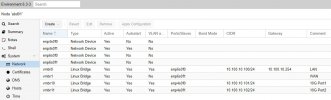I have just installed a 10Gb dual NIC into my server and assigned port 1 to Vmbr10 and port 2 has a static IP assigned which I intend to be used for NFS and SMB traffic.
Both ports are going into a 10Gb switch which is connected to a second 10Gb switch which has my workstation connected. All links are reported to be running at 10G by the switches. All IP addresses are in the same subnet.
iperf3 tests between workstation to an LXC container on Vmbr10 run at the full speed (although I do have to run 3 parallel connections to get the full bandwith)
But tests from workstation to port 2 seemed to be capped at 1Gb/s
Finally my network config
Both ports are going into a 10Gb switch which is connected to a second 10Gb switch which has my workstation connected. All links are reported to be running at 10G by the switches. All IP addresses are in the same subnet.
Code:
ethtool enp4s0f0
Settings for enp4s0f0:
Supported ports: [ FIBRE ]
Supported link modes: 1000baseT/Full
10000baseT/Full
Supported pause frame use: Symmetric
Supports auto-negotiation: No
Supported FEC modes: Not reported
Advertised link modes: Not reported
Advertised pause frame use: No
Advertised auto-negotiation: No
Advertised FEC modes: Not reported
Speed: 10000Mb/s
Duplex: Full
Port: FIBRE
PHYAD: 1
Transceiver: internal
Auto-negotiation: off
Supports Wake-on: g
Wake-on: g
Current message level: 0x00002000 (8192)
hw
Link detected: yesiperf3 tests between workstation to an LXC container on Vmbr10 run at the full speed (although I do have to run 3 parallel connections to get the full bandwith)
Code:
.\iperf3 -c 10.100.10.201 -P 3
Connecting to host 10.100.10.201, port 5201
[ 4] local 10.100.10.20 port 50125 connected to 10.100.10.201 port 5201
[ 6] local 10.100.10.20 port 50126 connected to 10.100.10.201 port 5201
[ 8] local 10.100.10.20 port 50127 connected to 10.100.10.201 port 5201
[ ID] Interval Transfer Bandwidth
[ 4] 0.00-1.00 sec 419 MBytes 3.52 Gbits/sec
[ 6] 0.00-1.00 sec 364 MBytes 3.05 Gbits/sec
[ 8] 0.00-1.00 sec 329 MBytes 2.76 Gbits/sec
[SUM] 0.00-1.00 sec 1.09 GBytes 9.33 Gbits/sec
- - - - - - - - - - - - - - - - - - - - - - - - -
[ 4] 1.00-2.00 sec 415 MBytes 3.48 Gbits/sec
[ 6] 1.00-2.00 sec 363 MBytes 3.05 Gbits/sec
[ 8] 1.00-2.00 sec 342 MBytes 2.86 Gbits/sec
[SUM] 1.00-2.00 sec 1.09 GBytes 9.39 Gbits/sec
- - - - - - - - - - - - - - - - - - - - - - - - -
[ 4] 2.00-3.00 sec 413 MBytes 3.47 Gbits/sec
[ 6] 2.00-3.00 sec 368 MBytes 3.09 Gbits/sec
[ 8] 2.00-3.00 sec 334 MBytes 2.81 Gbits/sec
[SUM] 2.00-3.00 sec 1.09 GBytes 9.36 Gbits/sec
- - - - - - - - - - - - - - - - - - - - - - - - -
[ 4] 3.00-4.00 sec 411 MBytes 3.44 Gbits/sec
[ 6] 3.00-4.00 sec 369 MBytes 3.10 Gbits/sec
[ 8] 3.00-4.00 sec 337 MBytes 2.82 Gbits/sec
[SUM] 3.00-4.00 sec 1.09 GBytes 9.37 Gbits/sec
- - - - - - - - - - - - - - - - - - - - - - - - -
[ 4] 4.00-5.00 sec 412 MBytes 3.45 Gbits/sec
[ 6] 4.00-5.00 sec 371 MBytes 3.11 Gbits/sec
[ 8] 4.00-5.00 sec 340 MBytes 2.85 Gbits/sec
[SUM] 4.00-5.00 sec 1.10 GBytes 9.42 Gbits/sec
- - - - - - - - - - - - - - - - - - - - - - - - -
[ 4] 5.00-6.00 sec 420 MBytes 3.52 Gbits/sec
[ 6] 5.00-6.00 sec 368 MBytes 3.09 Gbits/sec
[ 8] 5.00-6.00 sec 336 MBytes 2.82 Gbits/sec
[SUM] 5.00-6.00 sec 1.10 GBytes 9.43 Gbits/sec
- - - - - - - - - - - - - - - - - - - - - - - - -
[ 4] 6.00-7.00 sec 414 MBytes 3.47 Gbits/sec
[ 6] 6.00-7.00 sec 370 MBytes 3.11 Gbits/sec
[ 8] 6.00-7.00 sec 336 MBytes 2.82 Gbits/sec
[SUM] 6.00-7.00 sec 1.09 GBytes 9.40 Gbits/sec
- - - - - - - - - - - - - - - - - - - - - - - - -
[ 4] 7.00-8.00 sec 414 MBytes 3.47 Gbits/sec
[ 6] 7.00-8.00 sec 366 MBytes 3.07 Gbits/sec
[ 8] 7.00-8.00 sec 335 MBytes 2.81 Gbits/sec
[SUM] 7.00-8.00 sec 1.09 GBytes 9.35 Gbits/sec
- - - - - - - - - - - - - - - - - - - - - - - - -
[ 4] 8.00-9.00 sec 414 MBytes 3.47 Gbits/sec
[ 6] 8.00-9.00 sec 370 MBytes 3.10 Gbits/sec
[ 8] 8.00-9.00 sec 334 MBytes 2.80 Gbits/sec
[SUM] 8.00-9.00 sec 1.09 GBytes 9.37 Gbits/sec
- - - - - - - - - - - - - - - - - - - - - - - - -
[ 4] 9.00-10.00 sec 416 MBytes 3.49 Gbits/sec
[ 6] 9.00-10.00 sec 371 MBytes 3.11 Gbits/sec
[ 8] 9.00-10.00 sec 338 MBytes 2.83 Gbits/sec
[SUM] 9.00-10.00 sec 1.10 GBytes 9.43 Gbits/sec
- - - - - - - - - - - - - - - - - - - - - - - - -
[ ID] Interval Transfer Bandwidth
[ 4] 0.00-10.00 sec 4.05 GBytes 3.48 Gbits/sec sender
[ 4] 0.00-10.00 sec 4.05 GBytes 3.48 Gbits/sec receiver
[ 6] 0.00-10.00 sec 3.59 GBytes 3.09 Gbits/sec sender
[ 6] 0.00-10.00 sec 3.59 GBytes 3.09 Gbits/sec receiver
[ 8] 0.00-10.00 sec 3.28 GBytes 2.82 Gbits/sec sender
[ 8] 0.00-10.00 sec 3.28 GBytes 2.82 Gbits/sec receiver
[SUM] 0.00-10.00 sec 10.9 GBytes 9.38 Gbits/sec sender
[SUM] 0.00-10.00 sec 10.9 GBytes 9.38 Gbits/sec receiverBut tests from workstation to port 2 seemed to be capped at 1Gb/s
Code:
iperf 3.1.3
CYGWIN_NT-10.0 DESKTOP-HNLTT61 2.5.1(0.297/5/3) 2016-04-21 22:14 x86_64
Time: Wed, 27 Jan 2021 20:23:11 GMT
Connecting to host 10.100.10.101, port 5201
Cookie: DESKTOP-HNLTT61.1611778991.353433.06
TCP MSS: 0 (default)
[ 4] local 10.100.10.20 port 50144 connected to 10.100.10.101 port 5201
Starting Test: protocol: TCP, 1 streams, 131072 byte blocks, omitting 0 seconds, 10 second test
[ ID] Interval Transfer Bandwidth
[ 4] 0.00-1.00 sec 113 MBytes 949 Mbits/sec
[ 4] 1.00-2.00 sec 113 MBytes 945 Mbits/sec
[ 4] 2.00-3.00 sec 113 MBytes 947 Mbits/sec
[ 4] 3.00-4.00 sec 113 MBytes 949 Mbits/sec
[ 4] 4.00-5.00 sec 113 MBytes 946 Mbits/sec
[ 4] 5.00-6.00 sec 113 MBytes 947 Mbits/sec
[ 4] 6.00-7.00 sec 113 MBytes 949 Mbits/sec
[ 4] 7.00-8.00 sec 113 MBytes 947 Mbits/sec
[ 4] 8.00-9.00 sec 113 MBytes 948 Mbits/sec
[ 4] 9.00-10.00 sec 113 MBytes 947 Mbits/sec
- - - - - - - - - - - - - - - - - - - - - - - - -
Test Complete. Summary Results:
[ ID] Interval Transfer Bandwidth
[ 4] 0.00-10.00 sec 1.10 GBytes 947 Mbits/sec sender
[ 4] 0.00-10.00 sec 1.10 GBytes 947 Mbits/sec receiver
CPU Utilization: local/sender 6.4% (0.8%u/5.6%s), remote/receiver 17.2% (1.4%u/15.8%s)Finally my network config
Code:
auto lo
iface lo inet loopback
iface enp4s0f0 inet manual
mtu 9000
auto enp4s0f1
iface enp4s0f1 inet static
address 10.100.10.101/24
mtu 9000
iface enp6s0f0 inet manual
iface enp6s0f1 inet manual
auto vmbr0
iface vmbr0 inet static
address 10.100.10.100/24
gateway 10.100.10.254
bridge-ports enp6s0f0
bridge-stp off
bridge-fd 0
bridge-vlan-aware yes
bridge-vids 2-4094
#LAN
auto vmbr1
iface vmbr1 inet manual
bridge-ports enp6s0f1
bridge-stp off
bridge-fd 0
#WAN
auto vmbr10
iface vmbr10 inet manual
bridge-ports enp4s0f0
bridge-stp off
bridge-fd 0
bridge-vlan-aware yes
bridge-vids 2-4094
mtu 9000