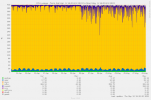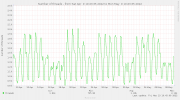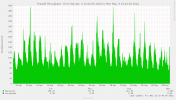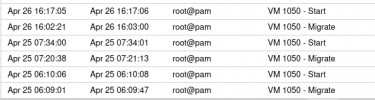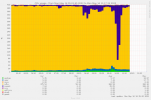Hi community,
we have a problem and like to help with all the data you need to debug the situation we are facing:
Since the update of proxmox-backup-client:amd64 from 2.1.5-1 to 2.1.6-1 on 2022-04-25 the backup of a Debian 10 VM with with a huge ext4 filesystem and an IMAP Server (Dovecot, Maildir) is very slow. The VM is on Ceph
Before the update the backup took around ~15min every 4 hours. Now we are at 1 hours backup time every 4 hours. Something is broken. We are not sure if we see this behaviour on all VMs where we have on Ceph but only on this VM we really can measure because of the size and can see it clearly in munins 5min resolution.
What we have tried
Check out some graphs:


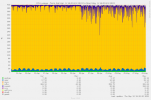
we have a problem and like to help with all the data you need to debug the situation we are facing:
Since the update of proxmox-backup-client:amd64 from 2.1.5-1 to 2.1.6-1 on 2022-04-25 the backup of a Debian 10 VM with with a huge ext4 filesystem and an IMAP Server (Dovecot, Maildir) is very slow. The VM is on Ceph
Before the update the backup took around ~15min every 4 hours. Now we are at 1 hours backup time every 4 hours. Something is broken. We are not sure if we see this behaviour on all VMs where we have on Ceph but only on this VM we really can measure because of the size and can see it clearly in munins 5min resolution.
What we have tried
- install qemu-guest-agent from buster-backup-ports
- downgrade proxmox-backup-client on the pve node to 2.1.5-1
Check out some graphs: