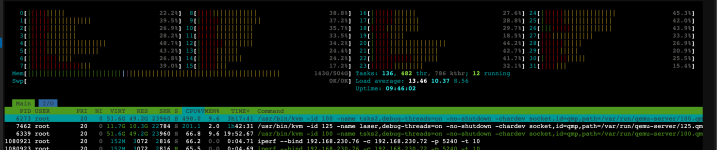Hello All,
i run an LACP Bond (layer 2 logic) 2 x 100GB with different VLAns. i want to Use vlan 230 with MTU of 9000 enabled for linstor/drbd. But we only get a bandwith of around 21GB not matter if i use iperf or iperf3 (also with 4 simultaniously threads).
i amended the cpu states like this:
https://forum.proxmox.com/threads/mellanox-connectx-5-en-100g-running-at-40g.106095/
updated the mellanox firmware to latest available like this:
https://www.thomas-krenn.com/de/wiki/Mellanox_Firmware_Tools_-_Firmware_Upgrade_unter_Linux
also installed these helpers to use rdma
apt install -y infiniband-diags opensm ibutils rdma-core rdmacm-utils &&
modprobe ib_umad &&
modprobe ib_ipoib
switchwise also LACP Bond for sure with mtu 9000 and PFC enabled for loosless communication.
ethtool bond0
Settings for bond0:
Supported ports: [ ]
Supported link modes: Not reported
Supported pause frame use: No
Supports auto-negotiation: No
Supported FEC modes: Not reported
Advertised link modes: Not reported
Advertised pause frame use: No
Advertised auto-negotiation: No
Advertised FEC modes: Not reported
Speed: 200000Mb/s
Duplex: Full
Auto-negotiation: off
Port: Other
PHYAD: 0
Transceiver: internal
Link detected: yes
attached a picture of the systemload, so there is not a single thread limiting.
root@pve2:~# iperf --bind 192.168.230.76 -c 192.168.230.72 -p 5240 -t 10
------------------------------------------------------------
Client connecting to 192.168.230.72, TCP port 5240
TCP window size: 16.0 KByte (default)
------------------------------------------------------------
[ 1] local 192.168.230.76 port 42397 connected with 192.168.230.72 port 5240 (icwnd/mss/irtt=87/8948/183)
[ ID] Interval Transfer Bandwidth
[ 1] 0.0000-10.0140 sec 21.0 GBytes 18.0 Gbits/sec
and here is my network setting:
iface enp6s0f1 inet manual
iface enp5s0 inet manual
auto eno1
iface eno1 inet manual
#Quorum
auto eno2
iface eno2 inet manual
#Quorum
iface enxbe3af2b6059f inet manual
auto bond0
iface bond0 inet manual
bond-slaves enp1s0f0np0 enp1s0f1np1
bond-miimon 100
bond-mode 802.3ad
bond-xmit-hash-policy layer2
mtu 9000
auto bond1
iface bond1 inet static
address 10.10.10.76/24
bond-slaves eno1 eno2
bond-miimon 100
bond-mode 802.3ad
bond-xmit-hash-policy layer2+3
#quorum
auto vmbr1
iface vmbr1 inet manual
bridge-ports bond0
bridge-stp off
bridge-fd 0
bridge-vlan-aware yes
bridge-vids 2-4094
mtu 9000
#100G_Bond_Bridge_Vlan
auto vmbr1.160
iface vmbr1.160 inet manual
mtu 1500
#CNC_160
auto vmbr1.170
iface vmbr1.170 inet manual
mtu 1500
#Video_170
auto vmbr1.180
iface vmbr1.180 inet manual
mtu 1500
#DMZ_180
auto vmbr1.199
iface vmbr1.199 inet manual
mtu 1500
#VOIP_199
auto vmbr1.201
iface vmbr1.201 inet static
address 192.168.201.76/24
gateway 192.168.201.254
mtu 1500
#MGMT_201
auto vmbr1.202
iface vmbr1.202 inet manual
mtu 1500
#WLAN_202
auto vmbr1.1
iface vmbr1.1 inet manual
mtu 1500
#IINTERN
auto vmbr1.230
iface vmbr1.230 inet static
address 192.168.230.76/24
mtu 9000
#CEPH_LINBIT_230
also with iperf3 we see a lot of retries:
root@pve2:/etc/pve# iperf3 --bind 192.168.230.76 -c 192.168.230.72 -p 22222 -t 10
Connecting to host 192.168.230.72, port 22222
[ 5] local 192.168.230.76 port 44521 connected to 192.168.230.72 port 22222
[ ID] Interval Transfer Bitrate Retr Cwnd
[ 5] 0.00-1.00 sec 2.11 GBytes 18.1 Gbits/sec 732 1.08 MBytes
[ 5] 1.00-2.00 sec 1.99 GBytes 17.1 Gbits/sec 874 516 KBytes
[ 5] 2.00-3.00 sec 1.99 GBytes 17.1 Gbits/sec 992 577 KBytes
[ 5] 3.00-4.00 sec 1.93 GBytes 16.6 Gbits/sec 703 481 KBytes
[ 5] 4.00-5.00 sec 1.86 GBytes 16.0 Gbits/sec 986 524 KBytes
[ 5] 5.00-6.00 sec 1.99 GBytes 17.2 Gbits/sec 762 533 KBytes
[ 5] 6.00-7.00 sec 2.01 GBytes 17.3 Gbits/sec 715 516 KBytes
[ 5] 7.00-8.00 sec 2.04 GBytes 17.5 Gbits/sec 1007 498 KBytes
[ 5] 8.00-9.00 sec 2.11 GBytes 18.1 Gbits/sec 917 446 KBytes
[ 5] 9.00-10.00 sec 2.17 GBytes 18.6 Gbits/sec 469 402 KBytes
- - - - - - - - - - - - - - - - - - - - - - - - -
[ ID] Interval Transfer Bitrate Retr
[ 5] 0.00-10.00 sec 20.2 GBytes 17.4 Gbits/sec 8157 sender
[ 5] 0.00-10.00 sec 20.2 GBytes 17.4 Gbits/sec receiver
funny enough on the same mellanox ConnectX-5 CArd but with only 2 x 25GBE i hardly see any retries.
i run an LACP Bond (layer 2 logic) 2 x 100GB with different VLAns. i want to Use vlan 230 with MTU of 9000 enabled for linstor/drbd. But we only get a bandwith of around 21GB not matter if i use iperf or iperf3 (also with 4 simultaniously threads).
i amended the cpu states like this:
https://forum.proxmox.com/threads/mellanox-connectx-5-en-100g-running-at-40g.106095/
updated the mellanox firmware to latest available like this:
https://www.thomas-krenn.com/de/wiki/Mellanox_Firmware_Tools_-_Firmware_Upgrade_unter_Linux
also installed these helpers to use rdma
apt install -y infiniband-diags opensm ibutils rdma-core rdmacm-utils &&
modprobe ib_umad &&
modprobe ib_ipoib
switchwise also LACP Bond for sure with mtu 9000 and PFC enabled for loosless communication.
ethtool bond0
Settings for bond0:
Supported ports: [ ]
Supported link modes: Not reported
Supported pause frame use: No
Supports auto-negotiation: No
Supported FEC modes: Not reported
Advertised link modes: Not reported
Advertised pause frame use: No
Advertised auto-negotiation: No
Advertised FEC modes: Not reported
Speed: 200000Mb/s
Duplex: Full
Auto-negotiation: off
Port: Other
PHYAD: 0
Transceiver: internal
Link detected: yes
attached a picture of the systemload, so there is not a single thread limiting.
root@pve2:~# iperf --bind 192.168.230.76 -c 192.168.230.72 -p 5240 -t 10
------------------------------------------------------------
Client connecting to 192.168.230.72, TCP port 5240
TCP window size: 16.0 KByte (default)
------------------------------------------------------------
[ 1] local 192.168.230.76 port 42397 connected with 192.168.230.72 port 5240 (icwnd/mss/irtt=87/8948/183)
[ ID] Interval Transfer Bandwidth
[ 1] 0.0000-10.0140 sec 21.0 GBytes 18.0 Gbits/sec
and here is my network setting:
iface enp6s0f1 inet manual
iface enp5s0 inet manual
auto eno1
iface eno1 inet manual
#Quorum
auto eno2
iface eno2 inet manual
#Quorum
iface enxbe3af2b6059f inet manual
auto bond0
iface bond0 inet manual
bond-slaves enp1s0f0np0 enp1s0f1np1
bond-miimon 100
bond-mode 802.3ad
bond-xmit-hash-policy layer2
mtu 9000
auto bond1
iface bond1 inet static
address 10.10.10.76/24
bond-slaves eno1 eno2
bond-miimon 100
bond-mode 802.3ad
bond-xmit-hash-policy layer2+3
#quorum
auto vmbr1
iface vmbr1 inet manual
bridge-ports bond0
bridge-stp off
bridge-fd 0
bridge-vlan-aware yes
bridge-vids 2-4094
mtu 9000
#100G_Bond_Bridge_Vlan
auto vmbr1.160
iface vmbr1.160 inet manual
mtu 1500
#CNC_160
auto vmbr1.170
iface vmbr1.170 inet manual
mtu 1500
#Video_170
auto vmbr1.180
iface vmbr1.180 inet manual
mtu 1500
#DMZ_180
auto vmbr1.199
iface vmbr1.199 inet manual
mtu 1500
#VOIP_199
auto vmbr1.201
iface vmbr1.201 inet static
address 192.168.201.76/24
gateway 192.168.201.254
mtu 1500
#MGMT_201
auto vmbr1.202
iface vmbr1.202 inet manual
mtu 1500
#WLAN_202
auto vmbr1.1
iface vmbr1.1 inet manual
mtu 1500
#IINTERN
auto vmbr1.230
iface vmbr1.230 inet static
address 192.168.230.76/24
mtu 9000
#CEPH_LINBIT_230
also with iperf3 we see a lot of retries:
root@pve2:/etc/pve# iperf3 --bind 192.168.230.76 -c 192.168.230.72 -p 22222 -t 10
Connecting to host 192.168.230.72, port 22222
[ 5] local 192.168.230.76 port 44521 connected to 192.168.230.72 port 22222
[ ID] Interval Transfer Bitrate Retr Cwnd
[ 5] 0.00-1.00 sec 2.11 GBytes 18.1 Gbits/sec 732 1.08 MBytes
[ 5] 1.00-2.00 sec 1.99 GBytes 17.1 Gbits/sec 874 516 KBytes
[ 5] 2.00-3.00 sec 1.99 GBytes 17.1 Gbits/sec 992 577 KBytes
[ 5] 3.00-4.00 sec 1.93 GBytes 16.6 Gbits/sec 703 481 KBytes
[ 5] 4.00-5.00 sec 1.86 GBytes 16.0 Gbits/sec 986 524 KBytes
[ 5] 5.00-6.00 sec 1.99 GBytes 17.2 Gbits/sec 762 533 KBytes
[ 5] 6.00-7.00 sec 2.01 GBytes 17.3 Gbits/sec 715 516 KBytes
[ 5] 7.00-8.00 sec 2.04 GBytes 17.5 Gbits/sec 1007 498 KBytes
[ 5] 8.00-9.00 sec 2.11 GBytes 18.1 Gbits/sec 917 446 KBytes
[ 5] 9.00-10.00 sec 2.17 GBytes 18.6 Gbits/sec 469 402 KBytes
- - - - - - - - - - - - - - - - - - - - - - - - -
[ ID] Interval Transfer Bitrate Retr
[ 5] 0.00-10.00 sec 20.2 GBytes 17.4 Gbits/sec 8157 sender
[ 5] 0.00-10.00 sec 20.2 GBytes 17.4 Gbits/sec receiver
funny enough on the same mellanox ConnectX-5 CArd but with only 2 x 25GBE i hardly see any retries.
Attachments
Last edited: