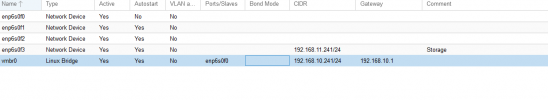I have a 3 host cluster and changed one of the hardware nodes. The new machine didn't want to boot from the proxmox OS drive, so I decided to Install Proxmox onto another drive.
Before I did this, however, I removed the 3rd node (SRV3) from the cluster.
Then i wanted to re-add the node, but now the first node (SRV1) is offline.
What I found, which I think could be the problem is that the SSH key from the previous host node is still in /root/.ssh/authorized_keys:
Note 2 keys for SRV3
I then tried to run "pvecm updatecerts -f" on all 3 nodes, but it doesn't run on the 1st node:
How do I fix this?
Before I did this, however, I removed the 3rd node (SRV3) from the cluster.
Then i wanted to re-add the node, but now the first node (SRV1) is offline.
What I found, which I think could be the problem is that the SSH key from the previous host node is still in /root/.ssh/authorized_keys:
more /root/.ssh/authorized_keys
ssh-rsa AAAAB3NzaC1yc2EAAAADAQABAAABAQDKWzBxavMN0F4uwrYIN49bmSNwllbBZGzPwhVuDZyk8Z1ZrTA4CNZyaAf0glYoVaRzg3Le2EGCLl2maNRVROmxPxAbxIeIN9M4twK3LghPjuc5oK7I3pl+mPvXQ+lEjSM1xgOp5AQ
eVbrh+WlmwkOpg0iLtlC9NjWNe9xMg3EWpV/ybi45ixvPQD2X+o8S3ZcBnYWxTvQ1fprUkRLDpqnVwW3qQqfB7IjoRuWEBdDxZjrBw6calwS8zczfbB6gm03/MDyvVdktJcnRsXs3kx0b/9N5yhwse3POQRk8bCKw1WhLXed9Kd6mN8
EqKRlFtwI6hyqiKOcXhRVTyCxa3Vm9 root@SRV1
ssh-rsa AAAAB3NzaC1yc2EAAAADAQABAAABAQDLueRL/xOOQkGeN2RpUBSDVbyZ4YELd/MmTBPm5u8K8RVLtkjnG1YxKkuJBGQ1w8s29752CzQSA75GHy+TGLXMvNUxRB2HtzLAY1XK6XhJ4zlvKI60EWbk3gDUXTN5fQIHclptooJ
aMOPSfivOhyWBKKcKJsu7Amh9HZz4DJGoMC1xOP9Ya77NgDrWuHu7AxFP3v8JDV/3OlYgjbsdmXckxg5err2CoBRXchcMfi6I67nnfLsSESjpfhI/JIAFvopSjZ5CGW/d2J9ReXB8tE3pBszdyrEC1zSeTWi3lec9Xg3qTBWMgspsJW
HsqOBHZgZONGT0eGDdANO3mZh+tJa3 root@SRV2
ssh-rsa AAAAB3NzaC1yc2EAAAADAQABAAABAQDJ2L87LdcVaPrFL6NVwuoq/qfnAHvvhXP8D1P5502bTdTofHuKOkaRv7widIhTmi+YobH3yCMhVBWIfbK/Jit0bKdCTCElEee64irSvm5eGo2MjpPG/SOqevKQbNJuFxvtboGr3nI
8ni8rXlIvgpZb4OSMlwOLypUgzll0eIKv++x4gGbH1nyaY+OezRnM5yBK68AlUr3htf/8KPvnhGoLoWAun0MlJVCuTY6GE61YVYDtPooYdEebIvtJgPGhZdsCNsp/XwvdzvTXpUEtsW9Mf9enAtc4E5JCP54DiysOdk00R5UwjE3DQu
K4xAfrojXOQywgmuIb5XzCF44JZ24N root@SRV3
ssh-rsa AAAAB3NzaC1yc2EAAAADAQABAAABAQCUY4kKQMMIztU5mvUOpit3pv0zUSy9EiprkuwTz+bdr/OO3YBYaoJ+9TmockCAnPADAJoWTM6uOD/ogMLiVs6isM7mHs0B1zNwCtDA+8Bq4/klgoqZ/6M5FJwgzqOqaHatfr2Z/uQ
FV19Ta+trOIIBKSUiyM4vYMZEfSQtiaoCp2aiSgkjLSs0lufMA94UPhwdqWfX8609NWV9K+3o45+izd7rii8kyvhnAz9Pxu0n+9WCdVG2s59v7ZhftN8dvrJ0BtBm4jqH6pl4TxKbR3GhXcvYAiN39R+vEeMQ2DH9Ac6SB7IOg865lf
/qPLr94BwoSMS8zCFFdxunpiqrXJkf root@SRV3
Note 2 keys for SRV3
I then tried to run "pvecm updatecerts -f" on all 3 nodes, but it doesn't run on the 1st node:
Code:
root@SRV1:~# pvecm updatecerts -f
no quorum - unable to update files
root@SRV1:~#How do I fix this?