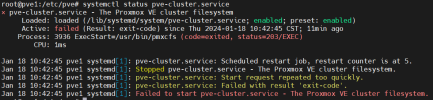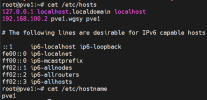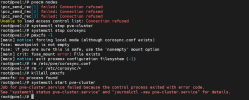After executing this command, the connection to the virtual machine under the PVE server is normal. Then, restart the PVE server using the reboot command. At present, we are unable to connect to the virtual machine on the server and access the page on port 8006 of the PVE platform. How should I recover
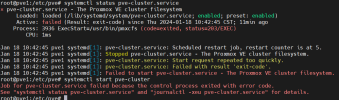
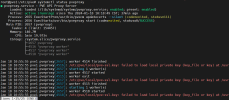
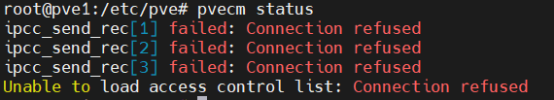
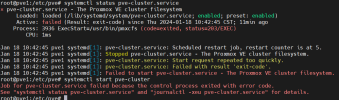
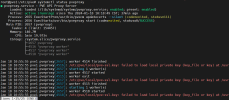
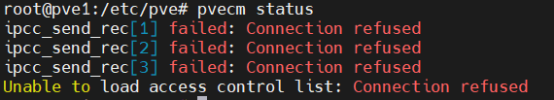
Attachments
Last edited: