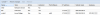Hello e100,
How did you get Proxmox to recognize the Mellanox MHEA28-XTC? I have installed these and for none of the servers could recognize it. It does not show up in the Proxmox GUI or IFCONFIG.
Any help would be greatly appreciated. Thank you.
IP is not native to infiniband, you need to load the ipoib kernel module. Once loaded you should have a ib0 and ib1 interface show up in ifconfig.
I use a pre-up (I think) statement in /etc/network/interfaces to run "modprobe ipoib" before starting the IB interfaces.
I hope this is enough to point you in the right direction, I'm on vacation and do not have simple access to look at my configs to give more specific details.
Also, you need an Infiniband "subnet manager" running somewhere on your IB network. On a node using opensm or in your switch if supported.