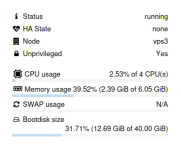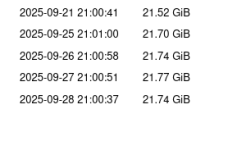backup needs much more space than the LXC itself
- Thread starter fruchtzwerg
- Start date
-
- Tags
- pbs
You are using an out of date browser. It may not display this or other websites correctly.
You should upgrade or use an alternative browser.
You should upgrade or use an alternative browser.
I tried
with the output:
Maybe I should mention that I use zfs.
The lxc is a yunohost server. Nothing special.
pct fstrim CTIDHEREwith the output:
Code:
fstrim: /var/lib/lxc/306/rootfs/: the discard operation is not supportedMaybe I should mention that I use zfs.
The lxc is a yunohost server. Nothing special.
Last edited:
Hi,
it could be that ZFS just reports a lower value because of compression (you can check with
it could be that ZFS just reports a lower value because of compression (you can check with
zfs get all path/to/your/subvol | grep compress) or there could also be sparse files. But please note that the PBS storage usage is not at all the sum of those sizes, it also has compression and also deduplication: https://pbs.proxmox.com/docs/introduction.html#main-features See the Deduplication Factor in your Datastore summaryI'm confused. Does that mean that the lxc has indeed an amount of round about 22GB?Hi,
it could be that ZFS just reports a lower value because of compression (you can check withzfs get all path/to/your/subvol | grep compress) or there could also be sparse files. But please note that the PBS storage usage is not at all the sum of those sizes, it also has compression and also deduplication: https://pbs.proxmox.com/docs/introduction.html#main-features See theDeduplication Factorin your Datastore summary
My purpose was to shrink its size.
I didn't find a solution yet. But I'm really disturbed and confused by the difference between the size of the LXC. The PVE-gui reports with 32GiB a different size than the PBS with 46GiB. So one of the values has to be wrong:
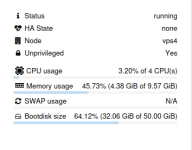
Output of PBS:
Total running time: 13m 20s
Total size: 46.329 GiB
I asume the pve-gui is not right. But how can I get proxmox to show the real size of the LXC?
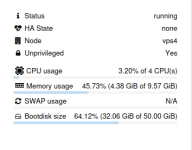
Output of PBS:
Details
| VMID | Name | Status | Time | Size | Filename |
|---|---|---|---|---|---|
| xxx | xxxx | ok | 13m 20s | 46.329 GiB | ct/402/2025-11-27T03:00:09Z |
Total running time: 13m 20s
Total size: 46.329 GiB
I asume the pve-gui is not right. But how can I get proxmox to show the real size of the LXC?
Last edited:
That's a wrong assumption. If the underlying storage is different, the space usage can be different even if it's the same data. Again, could be compression (you haven't provided the output from theSo one of the values has to be wrong:
zfs get command or sparse files (which are not problematic per se!) or something along those lines.Thanks for the reply. Maybe I should add some infos:
- PVE and PBS or on the same host on a VPS with zfs.
- The LXC ist on local-zfs and not on a separate drive
- PBS stores backups simply in a folder on the root system /backups (to sync later with a remote PBS)
Because they are both on the same zfs system I asumed that the the amount of storage the LXC uses is "= or >" than the amount of PBS_Backup_of_LXC.
Edit: In fact that seems to be right because I just discovered that the LXC uses 53,69GB
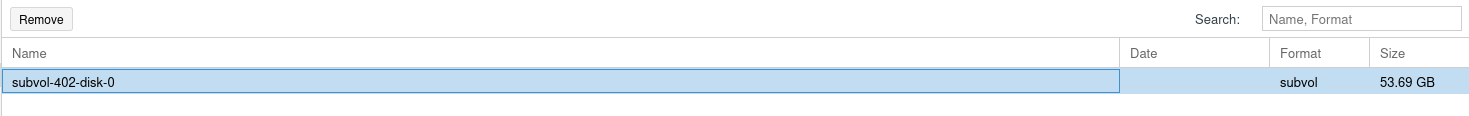
So why does the summary in the pve webgui show only 32,06GB?
- PVE and PBS or on the same host on a VPS with zfs.
- The LXC ist on local-zfs and not on a separate drive
- PBS stores backups simply in a folder on the root system /backups (to sync later with a remote PBS)
Because they are both on the same zfs system I asumed that the the amount of storage the LXC uses is "= or >" than the amount of PBS_Backup_of_LXC.
Edit: In fact that seems to be right because I just discovered that the LXC uses 53,69GB
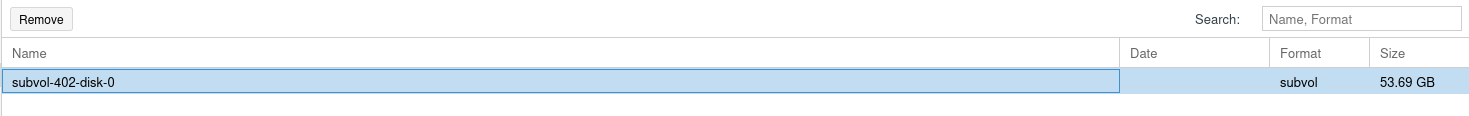
So why does the summary in the pve webgui show only 32,06GB?
Code:
zfs get all | grep compressgives
Code:
....
rpool/data/subvol-402-disk-0 compressratio 1.56x -
rpool/data/subvol-402-disk-0 compression on inherited from rpool
rpool/data/subvol-402-disk-0 refcompressratio 1.56x -
.....zfs get all rpool/data | grep compressgets
Code:
rpool/data compressratio 1.56x -
rpool/data compression on inherited from rpool
rpool/data refcompressratio 1.00x -On PBS, a backup is stored as chunks and the calculated size will reflect the sum of these chunks which is the logical size of the data. If you have 1.56x compression for the ZFS dataset, that seems to match up: 53.69 / 1.56 is about 34.4.
Okay, so the Webgui shows the compresed amount of storage used on the pool. Although the amount inside the container is bigger. That's a great benefit.On PBS, a backup is stored as chunks and the calculated size will reflect the sum of these chunks which is the logical size of the data. If you have 1.56x compression for the ZFS dataset, that seems to match up: 53.69 / 1.56 is about 34.4.
Last edited: