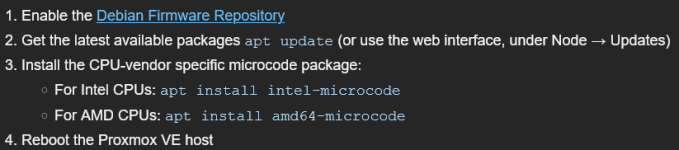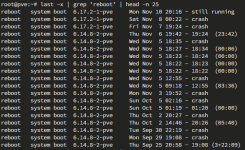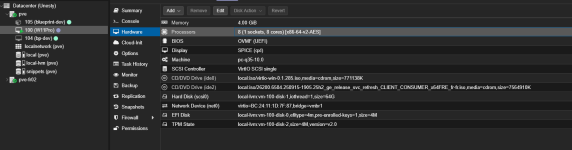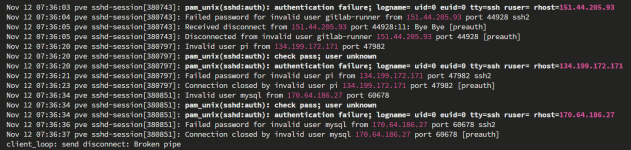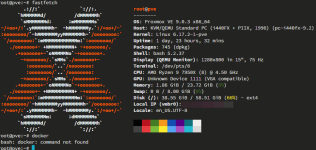Hi,
please share the output ofRunning PVE 9 on my Ryzen 9 7950X CPU server has the exact same exhausting issue, anyone found a fix yet ? It cannot just not be fixable, impossible i refuse to believe it
pveversion -v. Anything in the system journal around the time of the issue? Is the latest CPU microcode installed: https://pve.proxmox.com/pve-docs/chapter-sysadmin.html#sysadmin_firmware_cpu ?