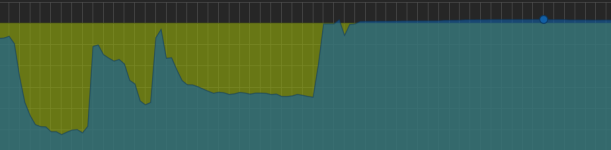pvenode task log UPID:XXX:003416CC:09838ED6:68EC16D2:vzdump::root@pam:
INFO: starting new backup job: vzdump 104 200 114 115 107 106 111 113 --mailnotification always --notification-mode notification-system --quiet 1 --mode snapshot --notes-template '{{guestname}}' --fleecing 0 --storage backup_pl-pia02a
INFO: skip external VMs: 107, 113, 114, 115
INFO: Starting Backup of VM 104 (qemu)
INFO: Backup started at 2025-10-12 23:00:02
INFO: status = running
INFO: VM Name: YYY-ans01.ZZZ
INFO: include disk 'virtio0' 'pool1:vm-104-disk-0' 8G
INFO: backup mode: snapshot
INFO: ionice priority: 7
INFO: creating Proxmox Backup Server archive 'vm/104/2025-10-12T21:00:02Z'
INFO: issuing guest-agent 'fs-freeze' command
INFO: issuing guest-agent 'fs-thaw' command
INFO: started backup task '3235f7ea-4262-49a4-8061-f2b3d91aeee4'
INFO: resuming VM again
INFO: virtio0: dirty-bitmap status: OK (1.1 GiB of 8.0 GiB dirty)
INFO: using fast incremental mode (dirty-bitmap), 1.1 GiB dirty of 8.0 GiB total
INFO: 10% (112.0 MiB of 1.1 GiB) in 3s, read: 37.3 MiB/s, write: 37.3 MiB/s
INFO: 16% (184.0 MiB of 1.1 GiB) in 14s, read: 6.5 MiB/s, write: 6.5 MiB/s
INFO: 18% (200.0 MiB of 1.1 GiB) in 17s, read: 5.3 MiB/s, write: 5.3 MiB/s
INFO: 21% (240.0 MiB of 1.1 GiB) in 38s, read: 1.9 MiB/s, write: 1.9 MiB/s
INFO: 22% (252.0 MiB of 1.1 GiB) in 41s, read: 4.0 MiB/s, write: 4.0 MiB/s
INFO: 23% (256.0 MiB of 1.1 GiB) in 51s, read: 409.6 KiB/s, write: 409.6 KiB/s
INFO: 32% (356.0 MiB of 1.1 GiB) in 59s, read: 12.5 MiB/s, write: 12.0 MiB/s
INFO: 50% (564.0 MiB of 1.1 GiB) in 1m 2s, read: 69.3 MiB/s, write: 69.3 MiB/s
INFO: 51% (568.0 MiB of 1.1 GiB) in 3m 8s, read: 32.5 KiB/s, write: 32.5 KiB/s
INFO: 58% (652.0 MiB of 1.1 GiB) in 3m 27s, read: 4.4 MiB/s, write: 4.4 MiB/s
INFO: 59% (664.0 MiB of 1.1 GiB) in 3m 30s, read: 4.0 MiB/s, write: 4.0 MiB/s
INFO: 60% (668.0 MiB of 1.1 GiB) in 3m 50s, read: 204.8 KiB/s, write: 204.8 KiB/s
INFO: 62% (692.0 MiB of 1.1 GiB) in 4m, read: 2.4 MiB/s, write: 2.4 MiB/s
INFO: 63% (700.0 MiB of 1.1 GiB) in 4m 3s, read: 2.7 MiB/s, write: 2.7 MiB/s
INFO: 70% (776.0 MiB of 1.1 GiB) in 4m 20s, read: 4.5 MiB/s, write: 4.5 MiB/s
INFO: 93% (1.0 GiB of 1.1 GiB) in 4m 23s, read: 88.0 MiB/s, write: 88.0 MiB/s
INFO: 94% (1.0 GiB of 1.1 GiB) in 6m 38s, read: 30.3 KiB/s, write: 30.3 KiB/s
INFO: 100% (1.1 GiB of 1.1 GiB) in 7m, read: 2.9 MiB/s, write: 2.9 MiB/s
INFO: backup was done incrementally, reused 6.92 GiB (86%)
INFO: transferred 1.08 GiB in 457 seconds (2.4 MiB/s)
INFO: adding notes to backup
INFO: prune older backups with retention: keep-daily=2, keep-monthly=2
INFO: running 'proxmox-backup-client prune' for 'vm/104'
INFO: pruned 1 backup(s) not covered by keep-retention policy
INFO: Finished Backup of VM 104 (00:07:43)
INFO: Backup finished at 2025-10-12 23:07:45
INFO: Starting Backup of VM 106 (qemu)
INFO: Backup started at 2025-10-12 23:07:47
INFO: status = running
INFO: VM Name: YYY-pkg01.lan.ZZZ
INFO: include disk 'virtio0' 'pool1:vm-106-disk-0' 32G
INFO: backup mode: snapshot
INFO: ionice priority: 7
INFO: creating Proxmox Backup Server archive 'vm/106/2025-10-12T21:07:47Z'
INFO: issuing guest-agent 'fs-freeze' command
INFO: issuing guest-agent 'fs-thaw' command
INFO: started backup task '4854ac77-1ff9-48e7-94c3-5ce9a32eb4d6'
INFO: resuming VM again
INFO: virtio0: dirty-bitmap status: OK (376.0 MiB of 32.0 GiB dirty)
INFO: using fast incremental mode (dirty-bitmap), 376.0 MiB dirty of 32.0 GiB total
INFO: 95% (360.0 MiB of 376.0 MiB) in 3s, read: 120.0 MiB/s, write: 120.0 MiB/s
INFO: 96% (364.0 MiB of 376.0 MiB) in 48s, read: 91.0 KiB/s, write: 91.0 KiB/s
INFO: 100% (376.0 MiB of 376.0 MiB) in 51s, read: 4.0 MiB/s, write: 4.0 MiB/s
INFO: backup was done incrementally, reused 31.63 GiB (98%)
INFO: transferred 376.00 MiB in 69 seconds (5.4 MiB/s)
INFO: adding notes to backup
INFO: prune older backups with retention: keep-daily=2, keep-monthly=2
INFO: running 'proxmox-backup-client prune' for 'vm/106'
INFO: pruned 1 backup(s) not covered by keep-retention policy
INFO: Finished Backup of VM 106 (00:01:22)
INFO: Backup finished at 2025-10-12 23:09:09
INFO: Starting Backup of VM 111 (qemu)
INFO: Backup started at 2025-10-12 23:09:11
INFO: status = running
INFO: VM Name: YYY-ra02.lan.ZZZ
INFO: include disk 'scsi0' 'pool1:vm-111-disk-1' 8G
INFO: include disk 'efidisk0' 'pool1:vm-111-disk-0' 528K
INFO: backup mode: snapshot
INFO: ionice priority: 7
INFO: creating Proxmox Backup Server archive 'vm/111/2025-10-12T21:09:11Z'
INFO: issuing guest-agent 'fs-freeze' command
INFO: issuing guest-agent 'fs-thaw' command
INFO: started backup task 'f7dd6f8c-37e6-41b6-adfe-e5eafc31d7d6'
INFO: resuming VM again
INFO: efidisk0: dirty-bitmap status: OK (drive clean)
INFO: scsi0: dirty-bitmap status: OK (908.0 MiB of 8.0 GiB dirty)
INFO: using fast incremental mode (dirty-bitmap), 908.0 MiB dirty of 8.0 GiB total
INFO: 41% (380.0 MiB of 908.0 MiB) in 3s, read: 126.7 MiB/s, write: 126.7 MiB/s
INFO: 44% (408.0 MiB of 908.0 MiB) in 6s, read: 9.3 MiB/s, write: 9.3 MiB/s
INFO: 45% (412.0 MiB of 908.0 MiB) in 10s, read: 1.0 MiB/s, write: 1.0 MiB/s
ERROR: VM 111 qmp command 'query-backup' failed - got timeout
INFO: aborting backup job
ERROR: VM 111 qmp command 'backup-cancel' failed - unable to connect to VM 111 qmp socket - timeout after 5984 retries
INFO: resuming VM again
ERROR: Backup of VM 111 failed - VM 111 qmp command 'cont' failed - unable to connect to VM 111 qmp socket - timeout after 450 retries
INFO: Failed at 2025-10-12 23:31:06
INFO: Starting Backup of VM 200 (qemu)
INFO: Backup started at 2025-10-12 23:31:06
INFO: status = running
INFO: VM Name: YYY-vn02.ZZZ.lan
INFO: include disk 'scsi0' 'pool1:vm-200-disk-0' 20G
INFO: include disk 'scsi1' 'pool1:vm-200-disk-1' 100G
INFO: include disk 'efidisk0' 'pool1:vm-200-disk-2' 528K
INFO: backup mode: snapshot
INFO: ionice priority: 7
INFO: creating Proxmox Backup Server archive 'vm/200/2025-10-12T21:31:06Z'
INFO: issuing guest-agent 'fs-freeze' command
INFO: issuing guest-agent 'fs-thaw' command
INFO: started backup task 'f759c88d-13c6-4eed-a0e4-5ae4d7a5f06d'
INFO: resuming VM again
INFO: efidisk0: dirty-bitmap status: OK (drive clean)
INFO: scsi0: dirty-bitmap status: OK (260.0 MiB of 20.0 GiB dirty)
INFO: scsi1: dirty-bitmap status: OK (3.9 GiB of 100.0 GiB dirty)
INFO: using fast incremental mode (dirty-bitmap), 4.1 GiB dirty of 120.0 GiB total
INFO: 9% (400.0 MiB of 4.1 GiB) in 3s, read: 133.3 MiB/s, write: 133.3 MiB/s
INFO: 16% (708.0 MiB of 4.1 GiB) in 6s, read: 102.7 MiB/s, write: 102.7 MiB/s
INFO: 22% (944.0 MiB of 4.1 GiB) in 9s, read: 78.7 MiB/s, write: 78.7 MiB/s
INFO: 24% (1020.0 MiB of 4.1 GiB) in 13s, read: 19.0 MiB/s, write: 19.0 MiB/s
INFO: 28% (1.2 GiB of 4.1 GiB) in 16s, read: 58.7 MiB/s, write: 58.7 MiB/s
INFO: 31% (1.3 GiB of 4.1 GiB) in 19s, read: 41.3 MiB/s, write: 41.3 MiB/s
INFO: 36% (1.5 GiB of 4.1 GiB) in 25s, read: 38.7 MiB/s, write: 38.7 MiB/s
INFO: 38% (1.6 GiB of 4.1 GiB) in 28s, read: 20.0 MiB/s, write: 20.0 MiB/s
INFO: 42% (1.7 GiB of 4.1 GiB) in 31s, read: 56.0 MiB/s, write: 56.0 MiB/s
INFO: 46% (1.9 GiB of 4.1 GiB) in 34s, read: 58.7 MiB/s, write: 58.7 MiB/s
INFO: 47% (2.0 GiB of 4.1 GiB) in 37s, read: 22.7 MiB/s, write: 22.7 MiB/s
INFO: 52% (2.2 GiB of 4.1 GiB) in 40s, read: 68.0 MiB/s, write: 68.0 MiB/s
INFO: 54% (2.2 GiB of 4.1 GiB) in 43s, read: 24.0 MiB/s, write: 24.0 MiB/s
INFO: 59% (2.4 GiB of 4.1 GiB) in 46s, read: 66.7 MiB/s, write: 66.7 MiB/s
INFO: 64% (2.6 GiB of 4.1 GiB) in 50s, read: 52.0 MiB/s, write: 52.0 MiB/s
INFO: 70% (2.9 GiB of 4.1 GiB) in 53s, read: 86.7 MiB/s, write: 86.7 MiB/s
INFO: 72% (3.0 GiB of 4.1 GiB) in 56s, read: 26.7 MiB/s, write: 26.7 MiB/s
INFO: 74% (3.1 GiB of 4.1 GiB) in 59s, read: 38.7 MiB/s, write: 38.7 MiB/s
INFO: 80% (3.3 GiB of 4.1 GiB) in 1m 2s, read: 77.3 MiB/s, write: 77.3 MiB/s
INFO: 84% (3.5 GiB of 4.1 GiB) in 1m 5s, read: 54.7 MiB/s, write: 54.7 MiB/s
INFO: 88% (3.7 GiB of 4.1 GiB) in 1m 8s, read: 66.7 MiB/s, write: 66.7 MiB/s
INFO: 92% (3.8 GiB of 4.1 GiB) in 1m 11s, read: 50.7 MiB/s, write: 50.7 MiB/s
INFO: 96% (4.0 GiB of 4.1 GiB) in 1m 14s, read: 62.7 MiB/s, write: 62.7 MiB/s
INFO: 98% (4.1 GiB of 4.1 GiB) in 1m 17s, read: 17.3 MiB/s, write: 17.3 MiB/s
INFO: 100% (4.1 GiB of 4.1 GiB) in 1m 23s, read: 12.7 MiB/s, write: 12.7 MiB/s
INFO: backup was done incrementally, reused 115.87 GiB (96%)
INFO: transferred 4.13 GiB in 91 seconds (46.5 MiB/s)
INFO: adding notes to backup
INFO: prune older backups with retention: keep-daily=2, keep-monthly=2
INFO: running 'proxmox-backup-client prune' for 'vm/200'
INFO: pruned 1 backup(s) not covered by keep-retention policy
INFO: Finished Backup of VM 200 (00:01:33)
INFO: Backup finished at 2025-10-12 23:32:39
INFO: Backup job finished with errors
INFO: notified via target `Pushover`
TASK ERROR: job errors