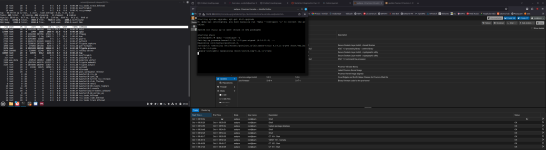I tried to update using Proxmox UI menu.
First I got the following error
and then when I tried to run dpkg --configure -a
the process hangs at
I end up having to restart the proxmox instance.
First I got the following error
Code:
Starting system upgrade: apt-get dist-upgrade
E: dpkg was interrupted, you must manually run 'dpkg --configure -a' to correct the problem.
System not fully up to date (found 10 new packages)
starting shellthe process hangs at
Code:
dpkg --configure -a
Setting up proxmox-kernel-6.14.11-2-pve-signed (6.14.11-2) ...
Examining /etc/kernel/postinst.d.
run-parts: executing /etc/kernel/postinst.d/initramfs-tools 6.14.11-2-pve /boot/vmlinuz-6.14.11-2-pve
update-initramfs: Generating /boot/initrd.img-6.14.11-2-pveI end up having to restart the proxmox instance.